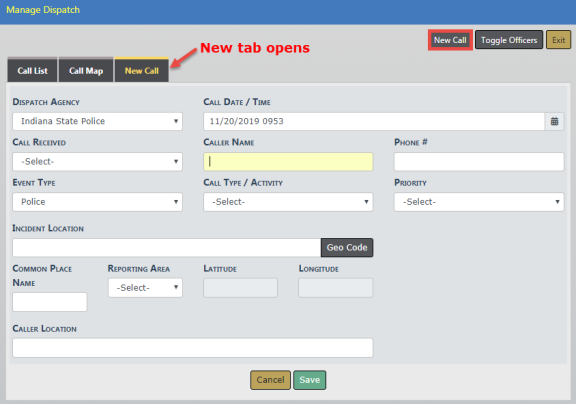
To start a Call for Service, access the Manage Calls For Service menu option, then click the New Call button at the top of the Calls For Service screen to open a New Call tab.
For more information on how to access the Manage Calls For Service menu option, refer to Manage Calls for Service.
Addresses are Geo Verified. As with address section in RMS you can also associate a common place name as well.
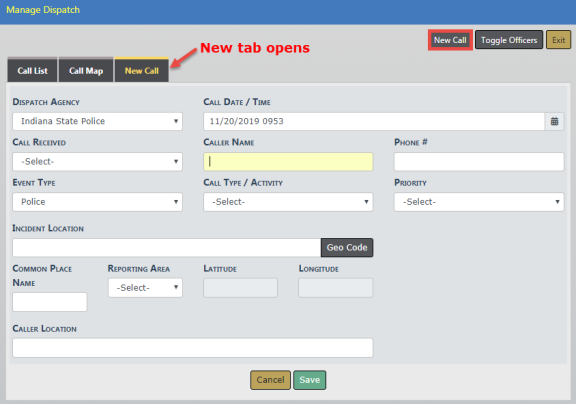
Enter the information known and select Save.
A Call Number is assigned to the Call For Service record automatically and a Edit Call tab opens.
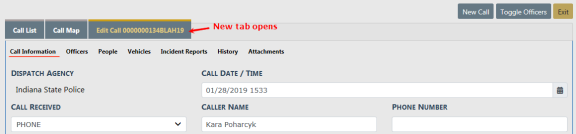
For information on editing a call, refer to Edit a Call.