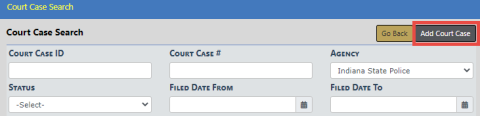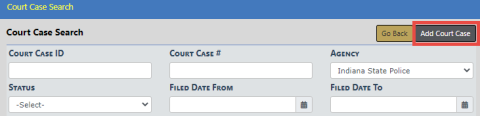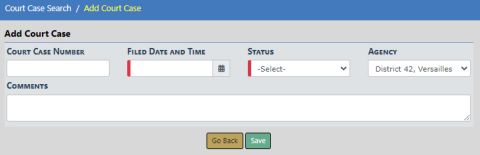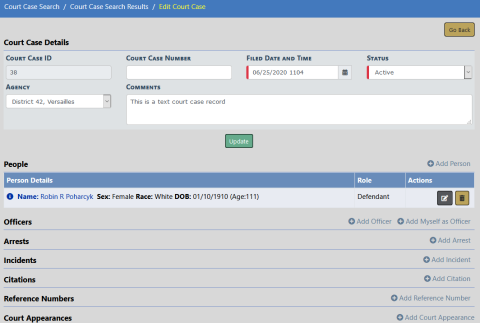Court Case Add
There are two ways to add a Court Case:
|
•
|
Through the standalone Court Case module. |
|
•
|
Through the Criminal Complaint module, if your agency has the module turned on. |
|
–
|
The Court Case is created automatically from the Criminal Complaint when it is approved. The information from the Criminal Complaint pulls into the Court Case record automatically. |
For more information on Criminal Complaint, refer to “Criminal Complaint Overview”.
To add a Court Case record follow these steps:
1. Access the standalone Court Case module. For instructions, refer to “Court Case Overview”.
|
2.
|
The Court Case Search screen appears. Before adding the court case, it is recommended you first search for the court case record to verify whether or not it already exists, though not required. For instructions on how to search refer to “Court Case Search”. |
|
3.
|
Click on the Add Court Case button on the Court Case Search screen. |
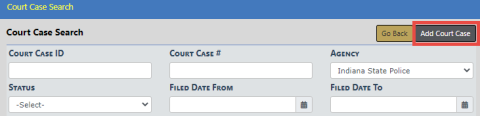
|
4.
|
The Add Court Case screen appears. |
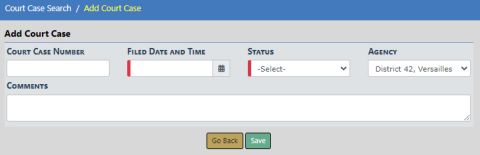
|
5.
|
Enter the appropriate information in the fields provided. |
|
7.
|
The Edit Court Case screen appears. |
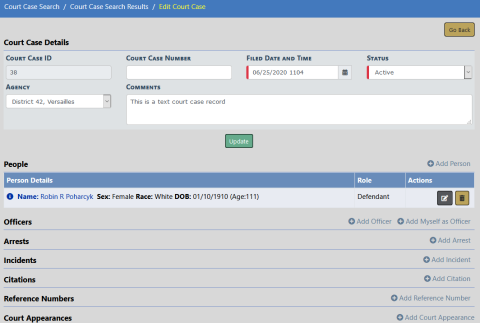
|
8.
|
Optionally, make the necessary changes in the fields provided on the top section of the screen, then click Update. |
|
9.
|
Optionally, add other data to the Court Case, such as People, Officers, Arrests, Incidents, Reference Numbers, Court Appearances, and Attachments. |
For more information, refer to “Edit Court Case”.