
Crash Reporting can be accessed from the Incidents Menu. From the menu, the user may choose to view the Crash Reporting landing page, create a new crash report, view crash reports that have been submitted and are pending submission, and search entered crash reports.

The Crash Reporting module includes a suite of tools and integrations to make entering crash data easier. These include flexibility in dynamic crash reporting forms, the ability to add associations to a crash report, links to other data (including citations, vehicle information, and incident reports), dynamic forms for passengers, the ability to override driver's license and address requirements, the ability to capture a vehicle owner as a business, and streamlined support for state reporting compliance in state crash submissions.
From the Crash Reporting landing page, users may search existing crash reports, see initial crash reports and reports pending approval, and view approved/disapproved crash reports.
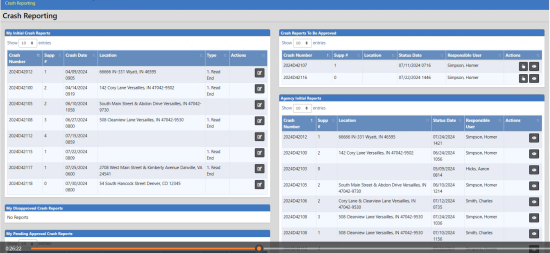
Entering a new crash report (or searching and then selecting from among existing crash reports) brings up the Crash Details screen. When entering a new crash report, enter the date of the entry and the date the crash actually occurred.
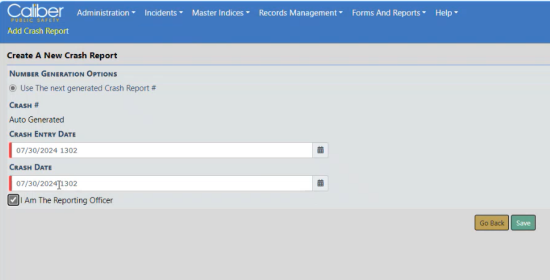
The Crash Reporting fields offer a variety of entry options and will guide the user through the needed and available information for the report. Enter all appropriate information (including required information flagged in red on the screen), then select Save & Continue.
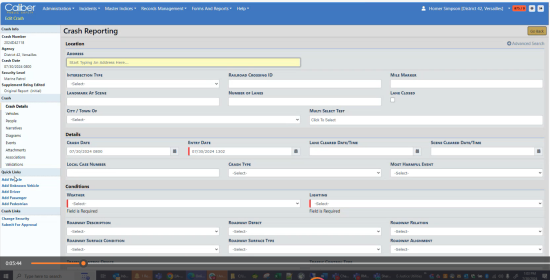
The Vehicles menu allows the user to enter vehicle information for the crash report.
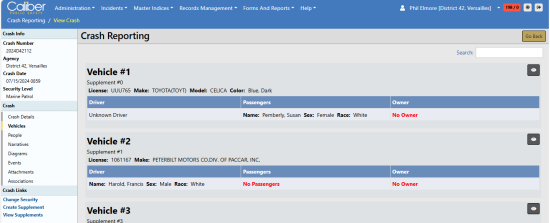
If there are no vehicles available from which to select, add vehicles as required. Vehicle 1 is typically the vehicle that caused the crash, but your agency may ahve specific or different requirements.
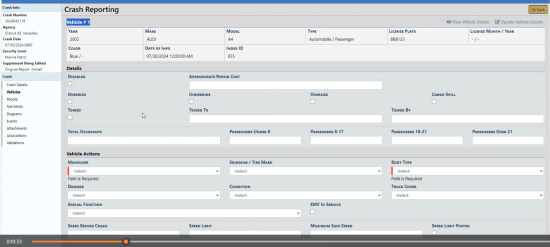
When entering information, you may enter drive and passenger information directly within the report. RMS Online will access the People Search as required when filling out these fields.
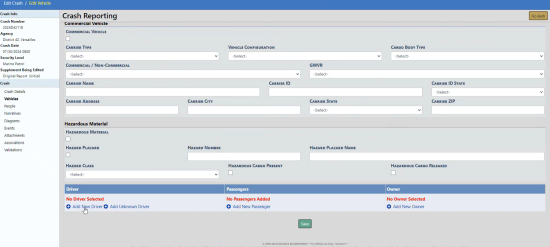
When moving from one section to another, you will be prompted to save any unsaved report entries.
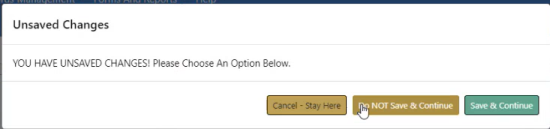
When drivers and passengers are known, they may be entered in the crash report.

Unknown vehicles and unknown drivers for known vehicles may also be entered.
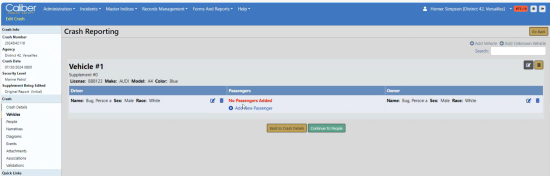
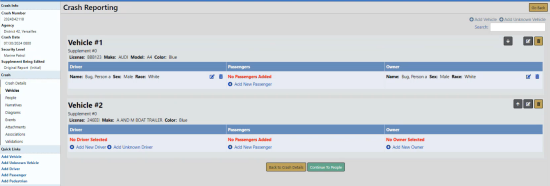

The system will prompt you to save, and verify field entries, as required.
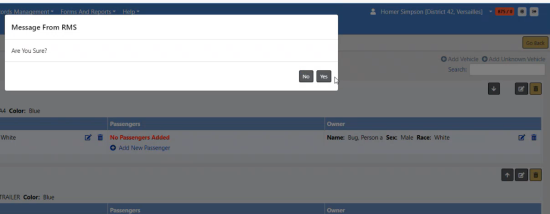
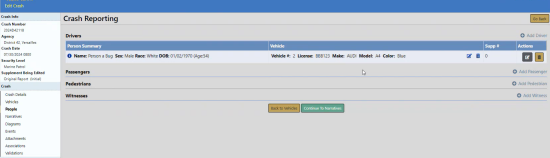
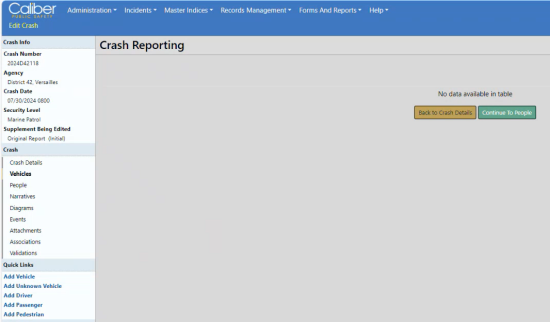
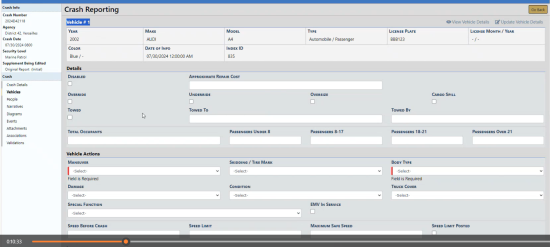
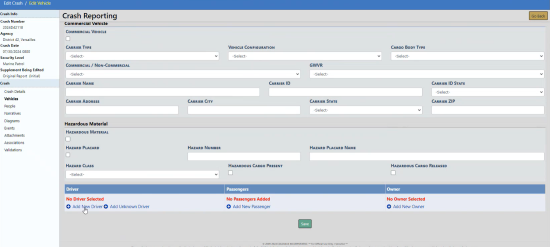
Remember, when prompted, you have the option to Save & Continue or NOT to save and continue.
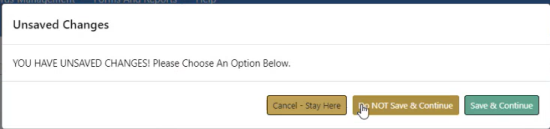
Narratives may be entered using the menu in the Crash Reporting section.
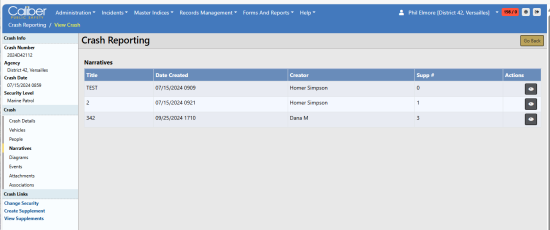
Diagrams may be added and edited in using the menu in the Crash Reporting section.
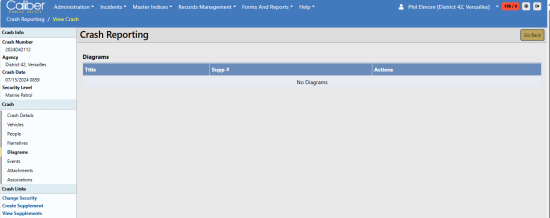
When entering diagrams, RMS provides helpful templates for completely illustrating the diagram. The user may start with a template or, with Google Maps integrated, the user may start with an address and use this as a guide for the diagram.
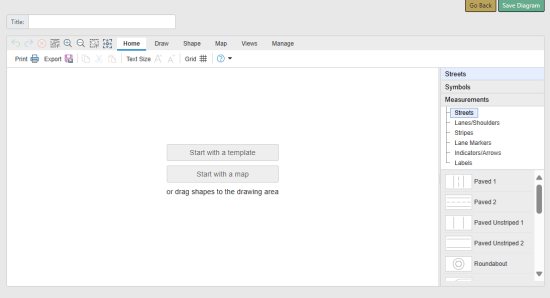
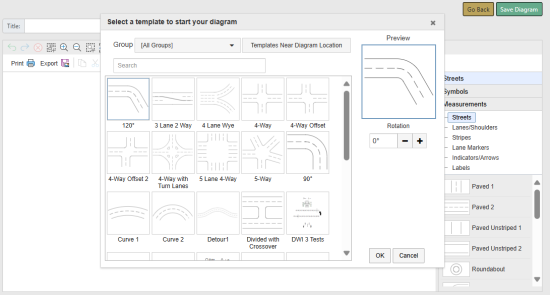
Simply drag and drop the template items over the map when using the map as a starting point. The user may set the zoom accordingly.
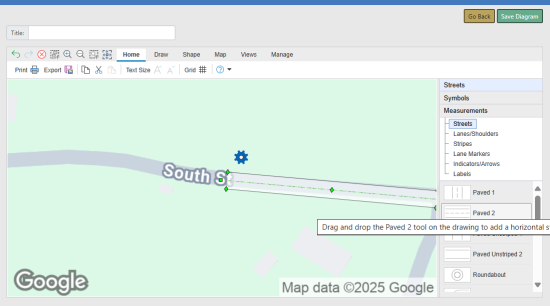
The Events menu allows you to enter specific information for vehicles involved in the crash.
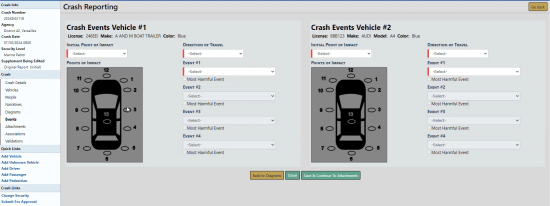
Information not provided will be highlighted in red as applicable.
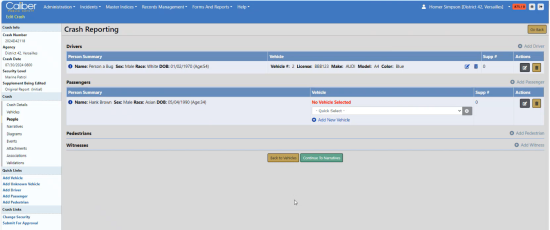
Required information for events entry will also be flagged on the entry screen.
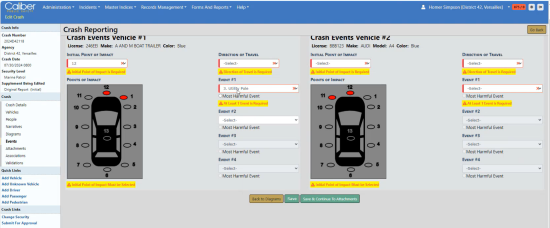
When saving a crash report for submission, validations occur automatically. The system will prompt the user to provide information that is necessary for the crash report to be submitted. These can be viewed from the Validations menu at any time during the crash reporting process.
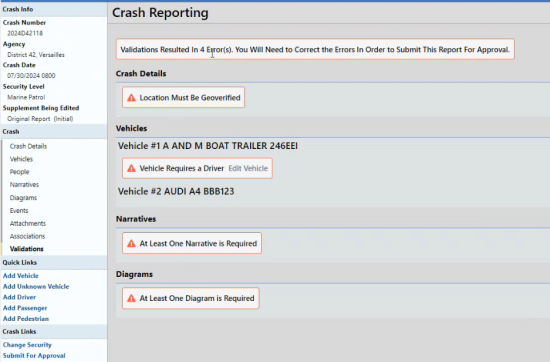
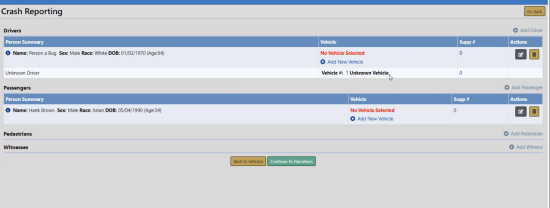
Select Save & Continue after entering applicable information.
Attachments, including PDF files, can be added to a crash report from this menu.
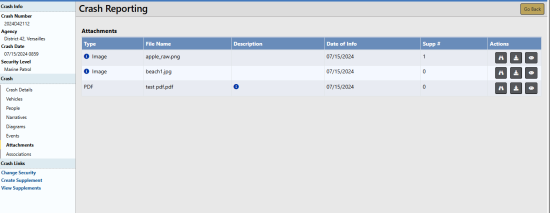
Crash reports can be associated to incidents, etc. using this menu.
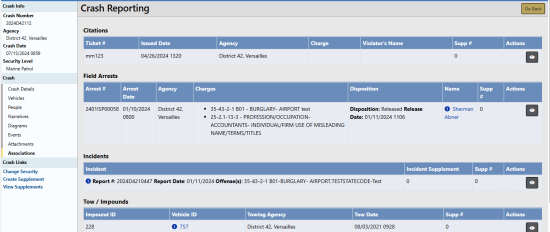
Users with appropriate permissions may set the desired security level for the crash report. Security for Crash Reporting is maintained at the Crash level, not the level of individual supplements. Any access restrictions applied to a crash report will apply to all supplements attached to that crash report. (This differs from the way security is handled for Incidents, for example. Individual supplements attached to an Incident can have different security levels.)
Only crash reports with flag = Y will be retuned in the community website. The release flag is set to Y upon submitting the crash to the state.
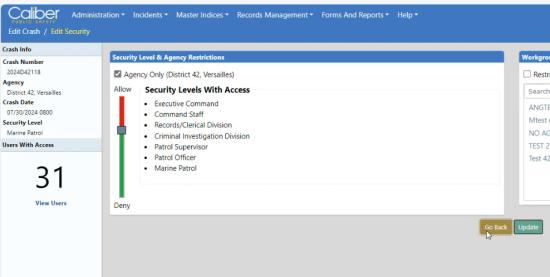
When viewing or editing a crash, if there are any disapproval comments, a link called View Disapproval Comments will appear in the side menu. This link only appears when disapproval comments have been entered for the crash in question.
For more information on Crash Reporting, contact Caliber Public Safety.