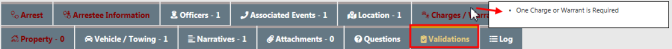
You must enter all required information before the system allows you to create the Field Arrest record. Tabs with missing required information display in red. Hover your mouse over the red tab to display a missing data message.
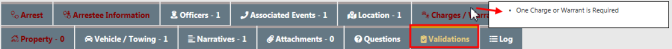
The Validations tab will also display the errors that are causing red tabs.
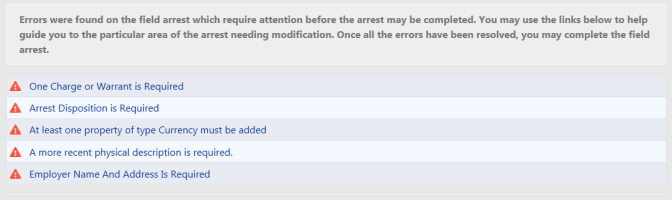
1. Click on each red tab to enter the missing data. Repeat until there are no longer red tabs.
Note: If no errors, then there will be no red tabs.
| 2. | Click on the Complete button at the top of the screen. |
| 3. | Enter any comments and click the Submit button. An approval Notification is sent to the Approval Group. |
| 4. | The Field Arrest is now complete. |