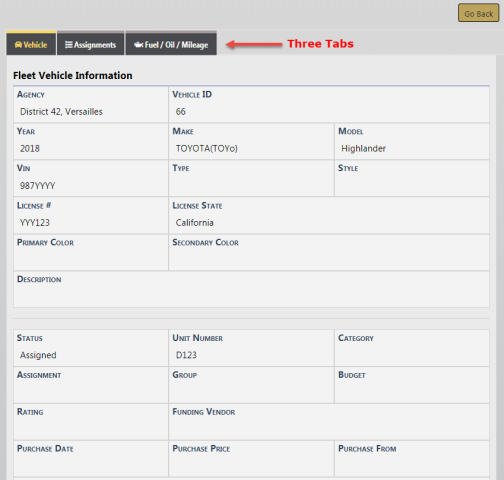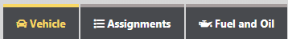
Click the View icon to view a particular vehicle record and the associated information. Information in the View Fleet Vehicle window is read-only and cannot be changed.
The View Fleet Vehicle window contains three tabs:
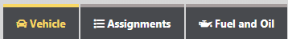
| • | Vehicle |
| – | Detailed information about the vehicle itself, such as license number, purchase price, make and model, current mileage, etc.; maintenance records; associated equipment; and service requests with statuses. The View Fleet Window opens to this tab by default as shown in the above image. |
| • | Assignments |
| – | A history of officers assigned to the vehicle, along with the dates. |
| • | Fuel and Oil |
| – | Summarization of the type of fluids put in the vehicle, along with the dates. |
Click on the Back button to return to the Fleet Vehicle Assignments window. For your convenience, this button is located on the upper right of the window and on the lower center of the window.
Click on the download icon ![]() in the Attachment section of Vehicle tab to download available documents or photos.
in the Attachment section of Vehicle tab to download available documents or photos.