
Access the Lost & Found Standalone Module then search for the record(s) you want to Delete.
For more information on accessing the Standalone Module refer to Standalone Module.
For more information on searching Lost & Found records refer to Search Lost and Found Property.
From the Search Results window click on the Delete icon in the Actions column on the record you want to delete.

A confirmation window appears.
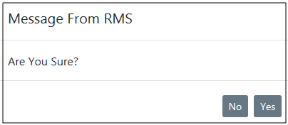
Click Yes to delete or No to return to the Search Results window without deleting.