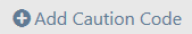
If you have appropriate permissions to add a Caution Code to person and address records, click Add Caution Code to open the Add Caution Code form.
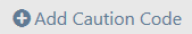
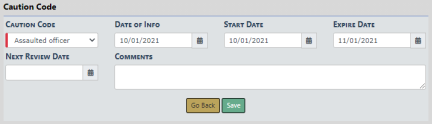
Choose a Caution Code from the drop-down list.
Enter the Date of Info.
Enter the Start Date.
Optionally enter the Expire Date, Next Review Date, and Comments.
Click Save to create an Active Alert on that person or address. A red Alert Icon appears next to the person's name or address in the Search Results window, indicating Active Alerts. Refer to Searching Master Records for details.
Note: The Start Date and Expiration Date determine whether a Caution Code is Active. If the current date falls within the range (or the Expiration Date is empty and the current date is after the Start Date), then the Caution Code is considered Active.
The Caution Code appears in the grid. By using the icons in the Actions column, with permissions you can view, update, or delete the Caution Code.
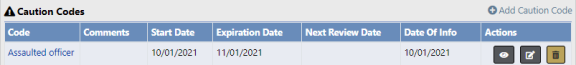
When adding Caution Codes, you can add related events, such as Related Incidents, Related Arrests, Related Court Papers, Related Court Cases, and Related Permits.
Click the Edit icon ![]() in the Caution Code grid to edit the Caution Code.
in the Caution Code grid to edit the Caution Code.
The Edit Caution Code form opens, giving you the opportunity to associate Incidents, Arrests that contain that address with the active caution code. You can associate Court Papers and Permits that have people or organizations associated with the address with the active Caution Code.
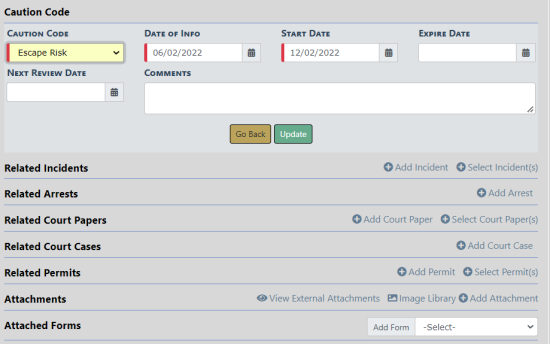
As an example, to associate one or more arrests, click Select Arrests to display of list of choices from which to choose.
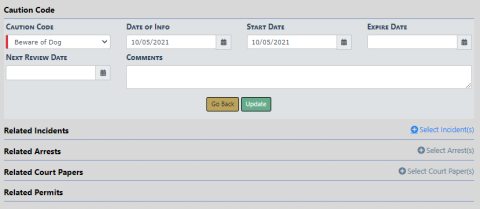
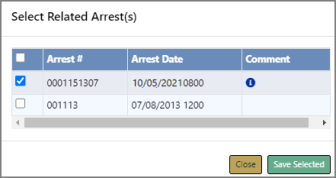
Select the all records you want to associate with the active caution code, then click Save Selected. The Arrest then appears in the grid.
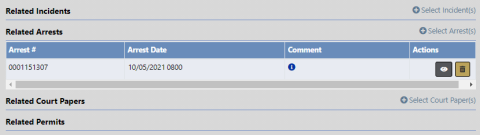
Note: Related Incidents and Arrests do not display when expunged. Hidden Incidents also do not display.
The active Caution Code potentially displays on the following forms when associated:
| • | Location section on the Incident, Arrest. |
| • | Master Index Organization address. |
| • | Organization Summary Tag. |
| • | Master Index Person Address. |
Click the Update button to save.