
Select the SR button to create a new Service Request for the assigned vehicle, if applicable.

Select the Request Type from the drop down list, enter a description of what is needed, then click Save.
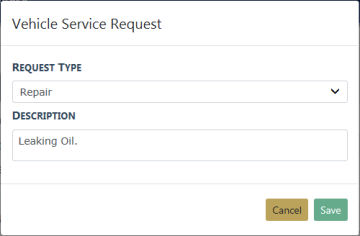
Note: The Requesting Officer defaults to the officer and the Status defaults to Pending.
A successful confirmation message briefly appears across the top of the window.
Note: Officers must edit Services Requests via the Fleet Management module. Refer to Edit a Service Request for more information.