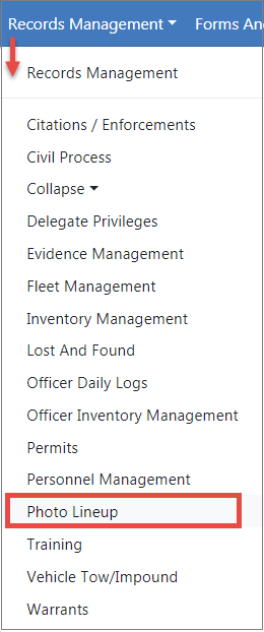
Search Lineups to view, print, edit or delete a lineup.
| 1. | Select Photo Lineup from the Records Management Menu. |
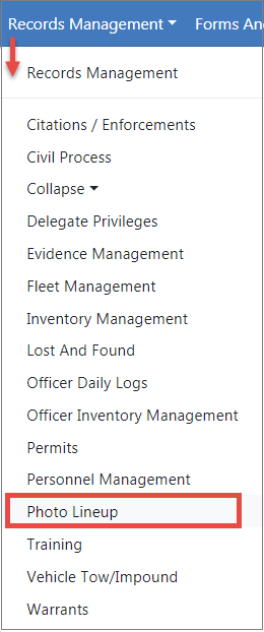
| 2. | Click the Display drop-down box to select the group of Lineups to search. |
Note: User permissions set by the administrator determines what appears in this list. See your administrator for more information.
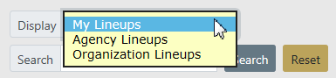
| 3. | The grid results will change based on the selected Display option. |
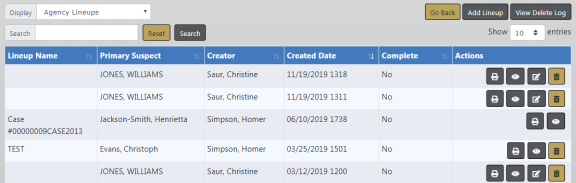
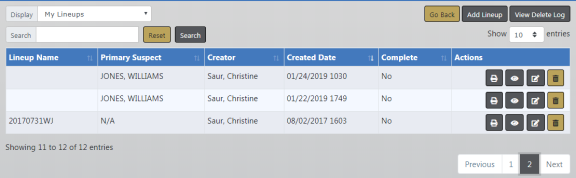
| 4. | You can also enter text into the Search field then click the Search Button to display lineups where the Lineup Name contains the entered text. |
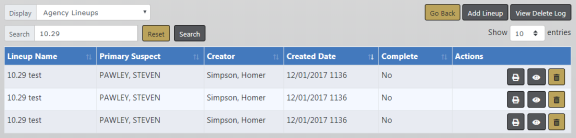
Click the Reset button to clear the entered Search text.
You can print, view, edit, or delete Lineups from the search results, providing your user account has the proper permissions to do so.
For more information on viewing, editing, or deleting Lineups refer to View, Edit, Delete Lineups
For more information on printing Lineups refer to Print Photo Lineup.