
You can print the Vehicle Tow/Impound record from the Edit Impound page. For instructions on accessing the Edit Impound page, refer to Update Existing.
Click the Print button on the top right of the window.

The Tow/Impound Print Options window opens. Select the options you want to include in the report; green options are included and gray options are not.
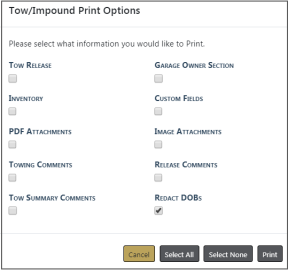
Click the Print button on the bottom right.
A PDF document opens in a new tab in your browser. Print directly to the printer or save the PDF document giving it a custom filename.
Note: If you are using Internet Explorer, refer to Printing from Online RMS for special instructions.