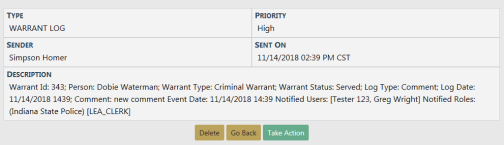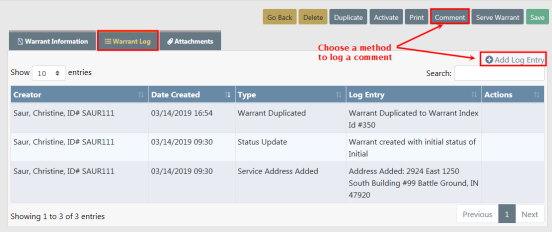
Warrant activity is systematically logged for tracking purposes, and you have the ability to manually create a log entry.
A log entry is created automatically when the warrant is created, updated, deleted, etc. Each entry captures the user's name, date, type of change, and comments.
The Warrant Log tab is accessible through the Edit Warrant page. For more information, refer to Edit Warrant.
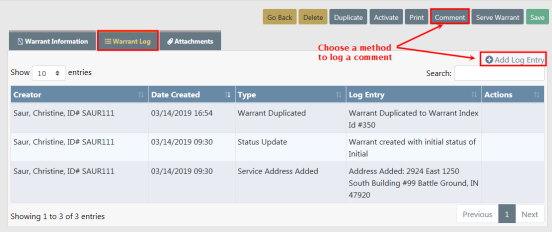
You can perform a Search for log entries containing a specific character string. Type the text in the Search text box on the upper right of the window to filter the results in the grid that matches the text you type.
You can log your own comments one of two ways:
| • | Click on the Comment action button on the top of the page. |
| • | Or click on the Add Log Entry hyperlink. |
Click on the method of your choice to display the Add Log form. Select the Notify Warrant Agency button to notify the Warrant Agency, or select other individual users or assigned officers.
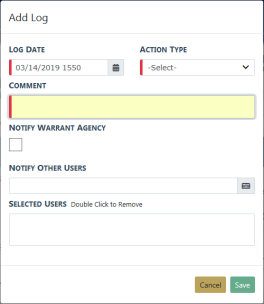
The Log Date defaults to the current date and time but can be changed.
Notify Warrant Agency can be configured to be checked by default using an administrative maintenance value.
Click Save to post the log.
To provide real-time awareness, an email is sent to the identified recipients notifying them of the new Warrant Log, and the officers and selected users receive an Online RMS Notification. For more information on Notifications refer to Notifications.