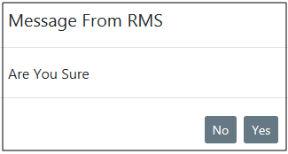Several Online RMS modules support Attachments. Access the module and record that contains the Attachment you need to delete. For example, to delete an Attachment tied to a person, go to that record and page down to the Attachment section, then follow the directions below.
| 1. | Click the delete icon |
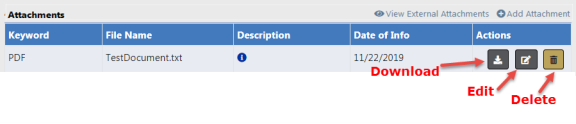
Note: You cannot delete attachments created by another user.
| 2. | A confirmation window appears. Click Yes to delete or No to return to the previous window without deleting. |