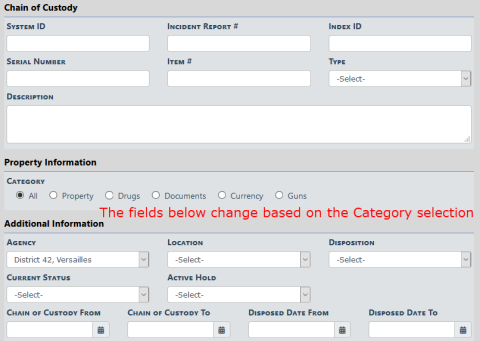
This screen has a wide range of functionality. The evidence custodian search using any of these fields:
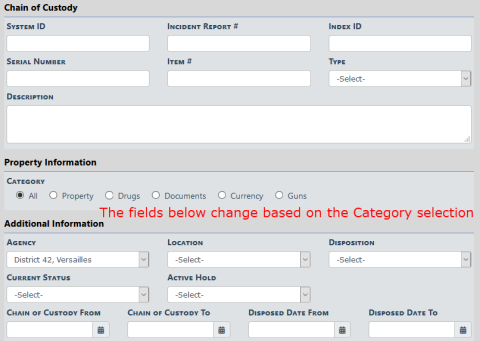
Enter your search criteria then click the Search button to display the Chain of Custody Search Results screen.
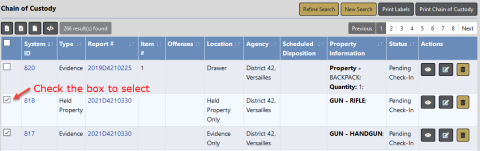
Select one or more records to Print Labels or Print Chain of Custody for the selected items. For details, refer to Print Labels, Chain of Custody, Receipts.
Will appropriate permissions you can View, Edit, or Delete specific Chain of Custody records by clicking on the appropriate icon under the Actions column. If one or more icons are absent then you do not have authority to perform that particular action.
![]()
Click on the System ID link to view additional Chain of Custody Action items.
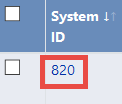
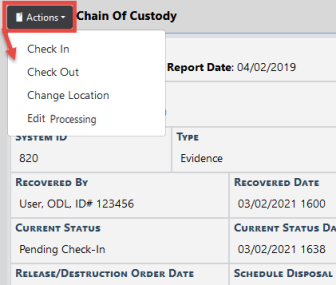
You can export the search results to various file types:
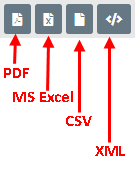
For more information on exporting results, refer to Export Search Results.