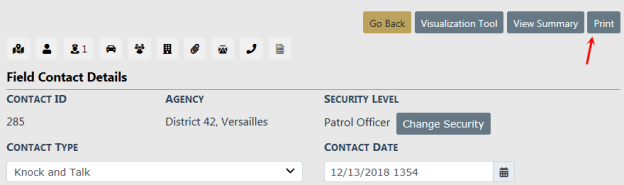
You can print a Field Contact you are viewing or editing.
For more information on editing a Field Contact refer to Edit a Field Contact.
For more information on viewing a Field Contact refer to View a Field Contact.
1. Click the Print button while viewing or editing the Field Contact.
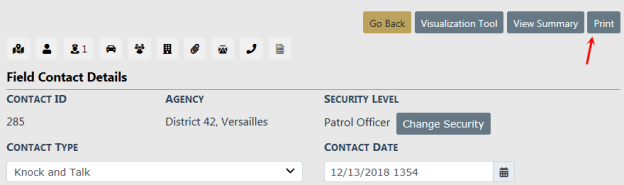
| 2. | Select the Print Options you would like to include, such as images, PDF, or Form attachments. |
| 3. | Select Print. |
A PDF document opens in a new tab in your browser. Print directly to the printer or save the PDF document giving it a custom filename.
Note: If you are using Internet Explorer, refer to Printing from Online RMS for special instructions.