
After all the property and evidence have been entered you can review the property, evidence, or held property entered on the report. If evidence or held property exists, you have the ability to print Labels, Receipts, and Chain of Custody.
There are two access points to print labels, receipts, and chain of custody:
| • | The Summary tab of the Incident Report, then scroll down to the Property section. |

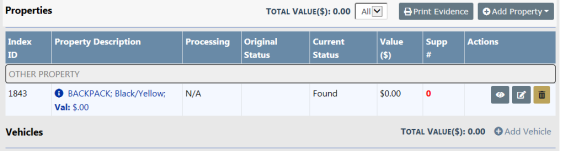
| • | The Property & Vehicles tab of the Incident Report. |
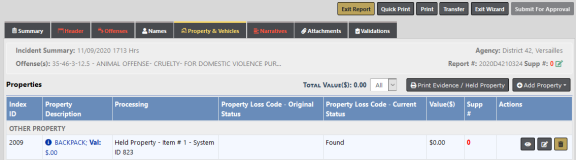
Select Print Evidence/Held Property and the Incident Properties Reports window displays.
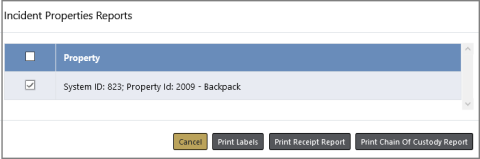
Select which properties to include, then select the Print Labels button.
A PDF document opens in a new tab in your browser. Print directly to the printer or save the PDF document giving it a custom filename.
Note: If you are using Internet Explorer, refer to Printing from Online RMS for special instructions.