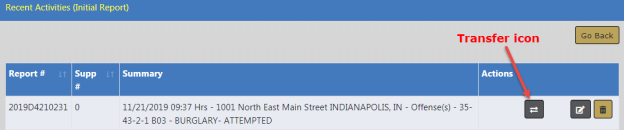
You have the ability to Transfer Incidents (Initial and Supplements) to other officers or to Records. You must own the report and it must be in Initial or Disapproved status. This can be done from the Recent Activities menu, or by searching for reports using the Transfer Incident Report section in the Incidents menu.
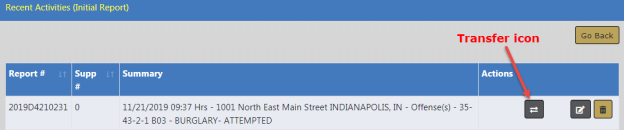
Select the Transfer icon to open a window with the transfer options.
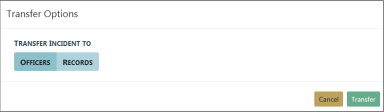
Select Officers or Records then click the Transfer button. If Officers is chosen, then select the appropriate officer by clicking the Hand icon.
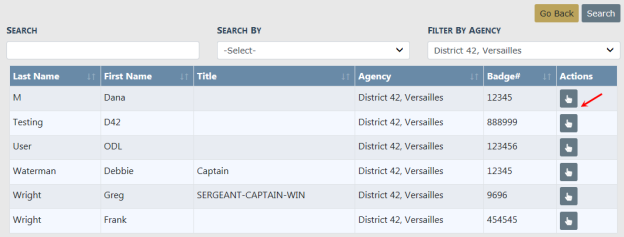
Select Yes to confirm the transfer, or select No to return to the Select User page.
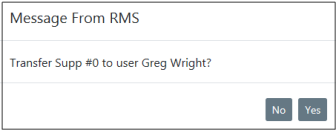
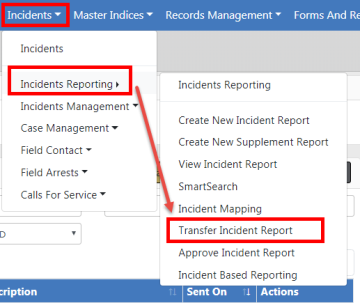
Enter the search criteria then click the Search button to return the search results, then select the Transfer icon to open a window with the transfer options..
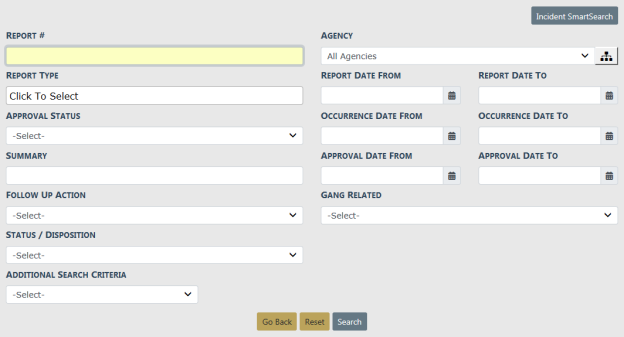

Select either Officers or Records in the Transfer Options window then click the Transfer button.
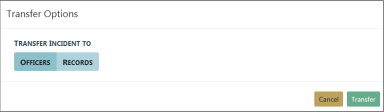
If Officers is chosen, then select the appropriate officer by clicking the Hand icon.
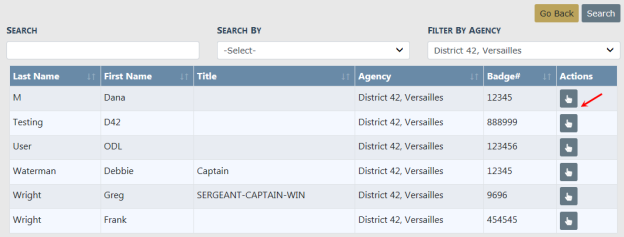
Select Yes to confirm the transfer, or select No to return to the Select User page.
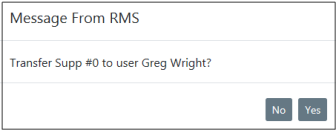
Note: Once ownership has changed hands, only the new owner can edit it as if it were an Initial Report of their own.