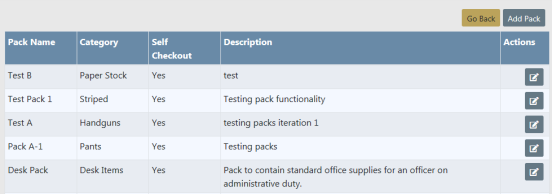
A Pack is a collection of items within a single grouping, i.e. initial issue. The Pack can then be checked out (assigned) as necessary.
Note: Before a new Pack can be created, the inventory manager must set up a pack category in the inventory tree under the appropriate type. (Pack categories can be set up under more than one type.) This is done via the Inventory Setup tab in the Inventory Administration.
From the Inventory Management page, select the Packs option to open the Inventory Management – Manage Packs page.
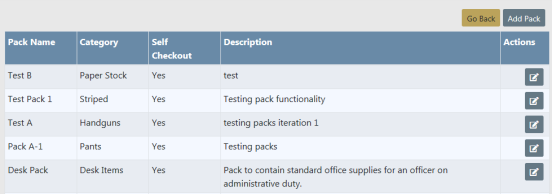
Select the Add Pack button to open the Manage Packs – Pack Details page.
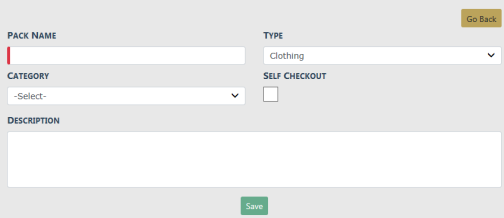
| – | Click in the Pack Name field and type a meaningful name to identify this grouping. |
| – | In the Type field, select the type of inventory item to be grouped in this pack. |
| – | In the Category field, select the appropriate pack category. |
| – | If you want individuals to be able to check out this pack, click the Self Checkout box. |
| – | In the Description field, type a brief description of the item. |
| – | Select Save to return to the previous page where the new Pack now appears. |