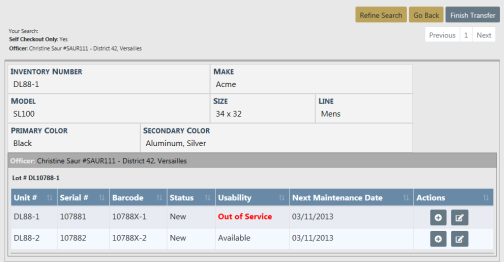
From the Inventory for Officers page, select Self Check In / Transfer to open the Transfer Items - Search Results.
The only items available on this screen are those that you had first Self Checked-Out.
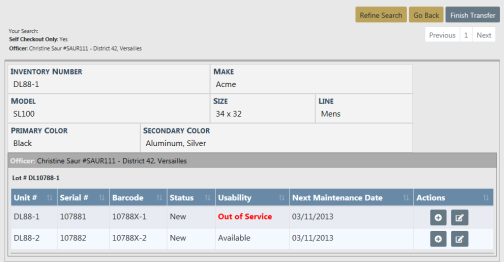
Using the ![]() icon, select the item you wish to Self Check-In/Transfer. Once you have made all the selections, select Finish Transfer.
icon, select the item you wish to Self Check-In/Transfer. Once you have made all the selections, select Finish Transfer.
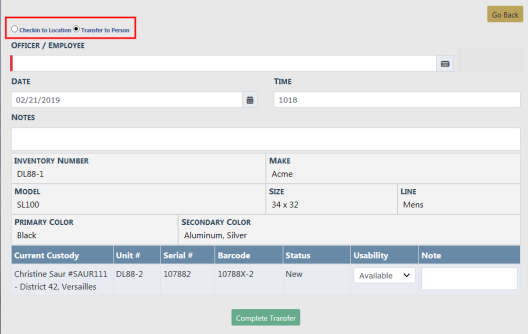
Choose either Check-In to a Location or Transfer to a Person. Add any notes then select Complete Transfer.
You are brought back to the Inventory for Officers page.