
The default security for Incident Reports is set at the Patrol Officer level. This means anyone with Patrol Officer Security rights and above can access these reports. It is understood that some Incident Reports will be of a more sensitive nature and may require a higher security level to minimize the number of users that have access to the report. The security of an Incident Report can be done by clicking on Change Security from the Incident Approve/Disapprove screen.

The Incident Security screen can also be accessed at any time through the Incident Status screen by clicking on the Security icon.
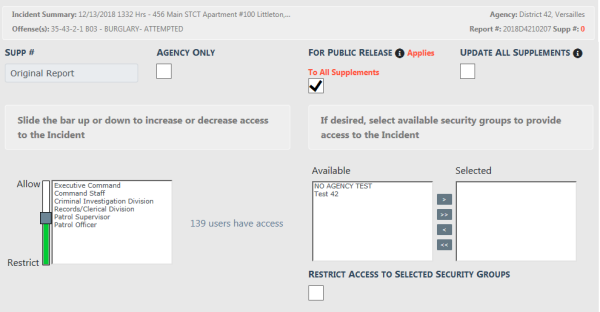
Agency Only- Selecting this button will restrict the Incident Report to users at your agency only.
For Public Release- Clicking the button to turn it gray will cause NOT FOR PUBLIC RELEASE to be printed across the top of the Incident Report.
Update All Supplements - Selecting this button updates all supplements you have access to.
Incident Security Levels- A user can set the Incident’s security level at a level equal or less than their security rights. This means other users at that level or above would have access to the report across all agencies (unless the Restrict to Agency Only is selected).
Security Groups- Available security groups can be selected which will allow any user in the selected group to have access regardless of their individual security level. If Restrict Access to Selected Security Groups is selected, the Incident Report can only be accessed by members of the selected Security Group.