Vehicles are Released from impound from the Impound Search Results page.
Search for the Vehicle Tow/Impound record you want to release from impound. For more information on accessing the Impound Search page refer to Overview.
Locate the appropriate record in the Impound Search Results page that you want to release, then click on the Release Vehicle icon ![]() in the Actions column to open the Release Vehicle Tow/Impound form.
in the Actions column to open the Release Vehicle Tow/Impound form.
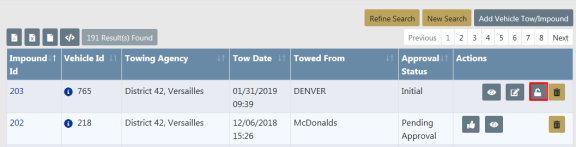
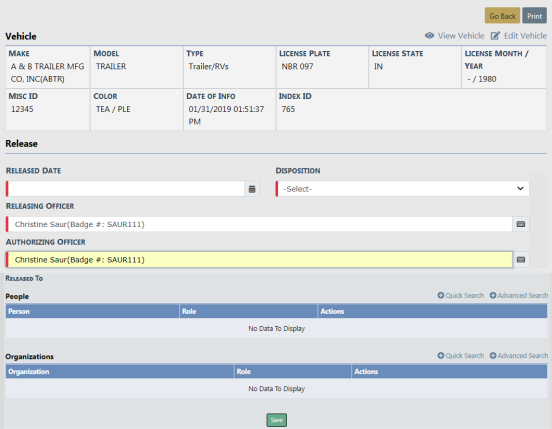
Note: All vehicle Holds must be released prior to releasing the vehicle. For instructions on releasing Holds, refer to Vehicle Holds.
Click either the Quick Search or Advanced Search link to search and select the person or organization to whom the vehicle is Released To.
Note: If the person or organization record does not exist and you have proper permissions, you can create the Master Person Index or Master Organization Index record by clicking on the Advanced Search link. For instructions on creating a Master Person Index record, refer to the Adding Person section of the Master Indices chapter (follow a similar process when adding Master Organizations). For more information on permissions, refer to your agency administrator.
Click the Save button. A Successfully Updated message briefly appears above the Released Date.
A record is added to the Log automatically.
Click on the Go Back button at the top of the page to return to the Search Results page. The Release Vehicle icon ![]() no longer displays in the Actions column on the vehicle record, indicating the vehicle is no longer in impound status.
no longer displays in the Actions column on the vehicle record, indicating the vehicle is no longer in impound status.
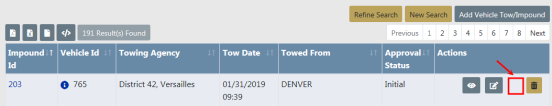
Click on the Go Back button to return to the Vehicle Tow/Impound Search page.