Users with proper permissions can activate warrants from an Initial Status. For more information on permissions, refer to your agency administrator.
From the Warrant Search Results page, select the Edit icon ![]() icon in the Actions column of the Warrant you want to delete. For more information on searching for a warrant, refer to Warrant Search.
icon in the Actions column of the Warrant you want to delete. For more information on searching for a warrant, refer to Warrant Search.
The Edit Warrant page appears. Click on the Activate button at the top of the page.
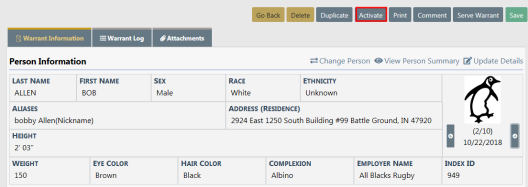
A Warrant Successfully Activated and Updated message briefly appears across the top of the page. The Activate button no longer appears at the top of the page, and the warrant Status changed from Initial to Active.
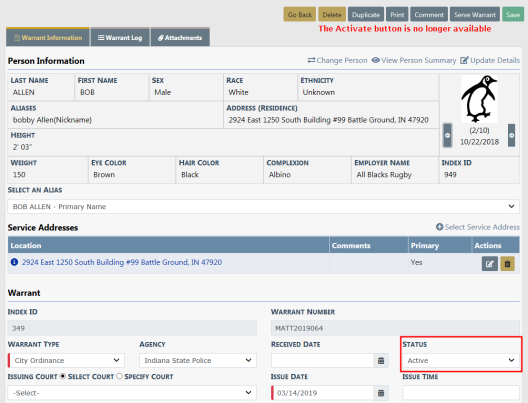
When the warrant status is Active, an automatic Caution Flag appears on the master person index record:
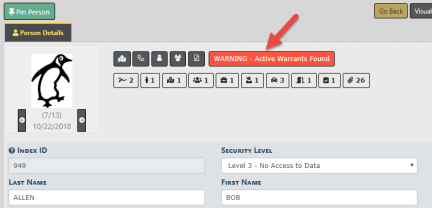
For more information on master index records, refer to Master Indices Overview.
Note: When the warrant Status changes from Active, the Caution Flag is removed from the master person index record automatically.
The change in status also posted to the Warrant Log. Click on the Warrant Log tab to view the entry. For more information about log entries, refer to Warrant Log.
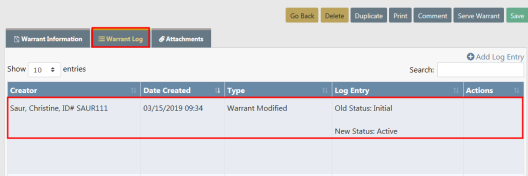
Apply other necessary updates to the warrant as needed, then click Save. For more information on editing the warrant, refer to Edit Warrant.