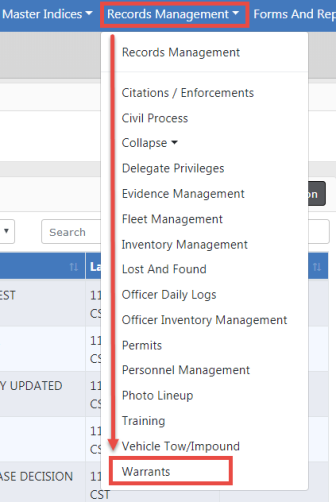
The Warrants module handles the workflow of warrants in the Online RMS system. Information entered in this module drives the process of creating, activating, serving, and/or recalling warrants. Warrant logs are maintained throughout the lifecycle of the warrant, as are notifications to users in the system regarding the Warrant.
To access the Warrants module, select the Warrants option from the Records Management drop-down menu or select the Warrants Icon/link from the Records Management pages.
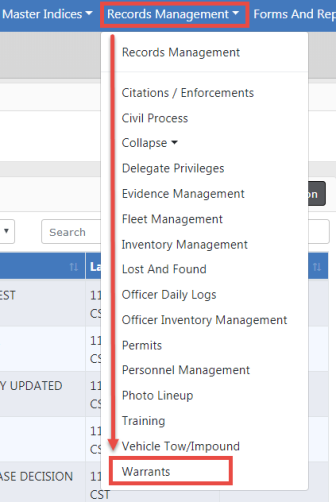
Or click Records Management on the navigation bar, click the Records Management option from the drop-down menu, then click the Warrants Icon/link.
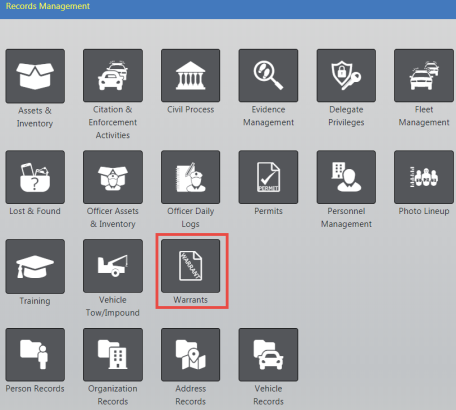
You are initially brought to the Warrant Search page. Caliber Public Safety recommends that you always search for a Warrant prior to adding a new one.
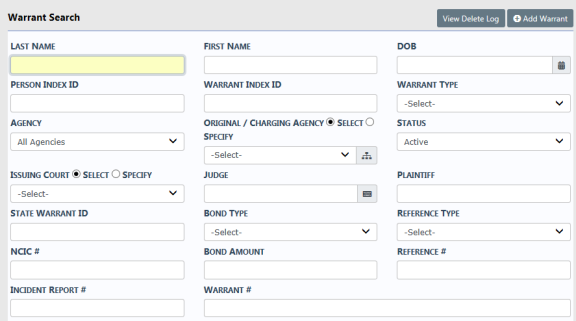
You can view the warrant delete log, add a warrant, and view warrants on the map from the search results page. For more information on search warrants, refer to Warrant Search.