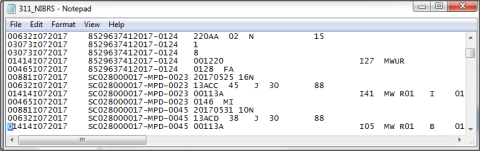
There are two types of submission files:
| • | Flat Files |
A flat file contains data that is stored in plain text format, and there is one record per line. Columns are typically separated by a tab, comma, or another single value character; Online RMS creates flat files with tabs to separate the columns.
| • | XML Files |
An XML file is an XML (Extensible Markup Language) data file. They are plain text files that store information in a hierarchical standard format that is commonly used in data transfers. Unlike flat files, custom tags are used in XML files instead of tabs to define different columns of data.
A flat file contains data that is stored in plain text format, and there is one record per line. Columns are typically separated by a tab, comma, or another single value character; Online RMS creates flat files with tabs to separate the columns.
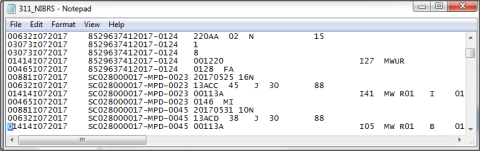
| 1. | To generate the submission file you must first check the appropriate checkboxes in the Generate File column, then click the Generate Submission File button. |
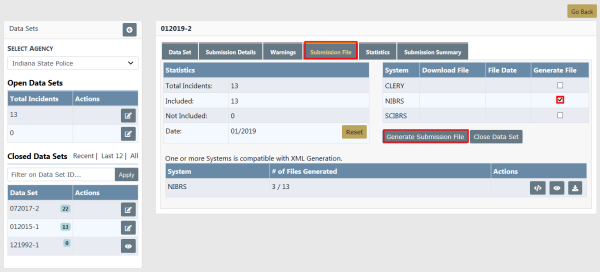
The Generate Submission File button and the section above the button appears only when flat file submission is an acceptable file format for your state.
a. Depending on the number of files being included in this file, it may take a few minutes to generate the file. Once complete the Download File and File Date will fill in.
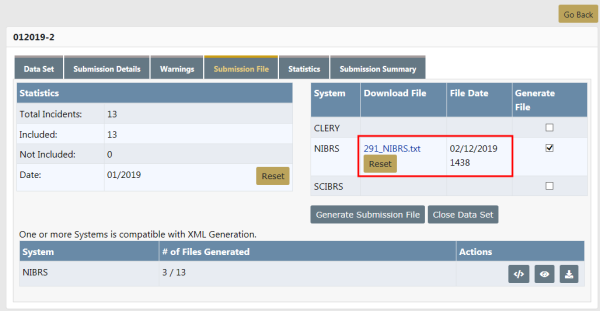
b. Agencies reporting by Summary UCR Reports will then click the Close Data Set button on the right side of the page. Note the number in the Download File name, as this will help you locate it later when running UCR Reports. You will also be able to locate the correct file as the Month and Year will be added next to the file name along with your ORI.
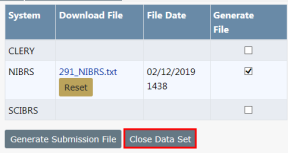
This will close the Data Set and place it in the Closed Data Set list on the left side of the page.
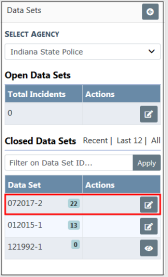
Note: With Online RMS 11.7.0 and above, the IBR submission process verifies if an incident with NIBRS data has been modified before including it with the data set for submission to the state. For more information, refer to the Incident Based Reporting Guide - NIBRS found under the Help Menu in Online RMS.
An XML file is an XML (Extensible Markup Language) data file. They are plain text files that store information in a hierarchical standard format that is commonly used in data transfers. Unlike flat files, custom tags are used in XML files instead of tabs to define data.
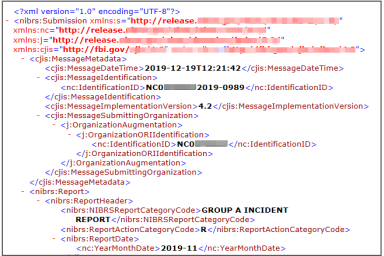
The Statistics section on the Submission File tab help you to identify how many reports were in the original query and how many you did not include.
The System type section is specific to your agency or State. NIBRS is the basic, and is used by all agencies that report by Summary UCR Reports, and agencies that report directly to the NIBRS Unit at the FBI.
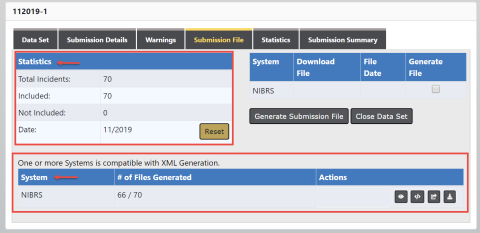
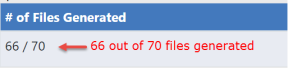
For more information on XML submission files, refer to the Incident Based Reporting Guide - NIBRS found under the Help Menu in Online RMS.