The Case Activities tab of a Case contains activities on the case, such as notes made by the officer or investigating officer, status and type of activity performed on the case, important dates, and the hours worked on each activity. You can also assign officers when adding a Case Activity.
1. Use one of two methods to initiate a new Case Activity record.
| • | From the Case Search Results screen. For instructions on Case searching, refer to Review Cases. |
| – | Search for and locate the Case, then click on the Add Case Activity icon |
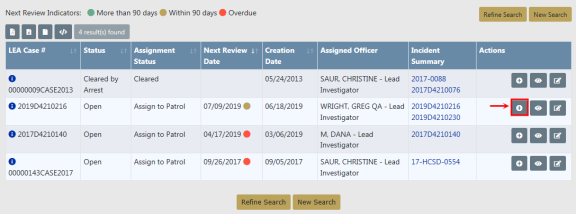
| • | From the Case Activities tab of the Edit Case page. |
| – | Search for and locate the Case, then click on the Update icon |
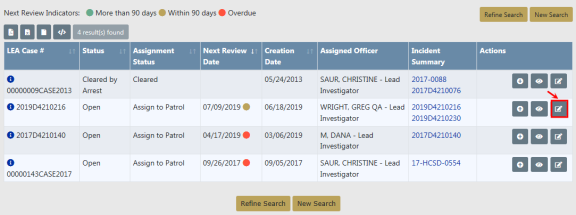
| – | Click on the Case Activities tab of the Edit Case page, then click on Add Case Activity. |
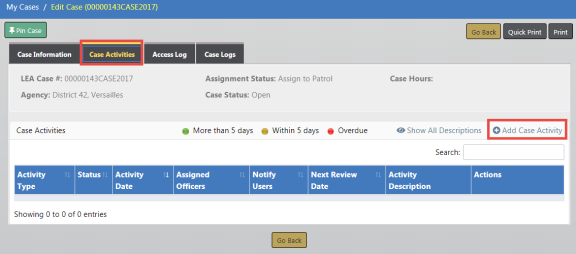
| 2. | The Add Case Activity page opens. Enter the necessary information into the fields provided, then click the Save Activity button. |
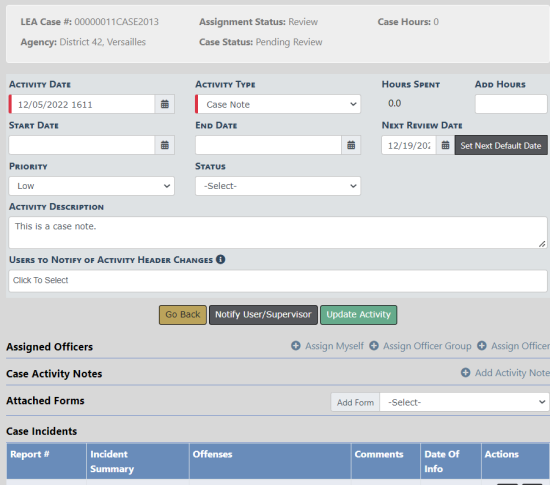
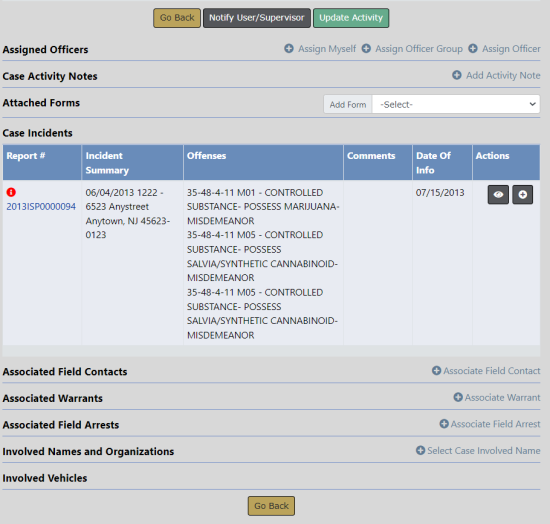
| 3. | The page changes from Add Case Activity to Edit Case Activity, and the Save Activity button changes to Update Activity. |
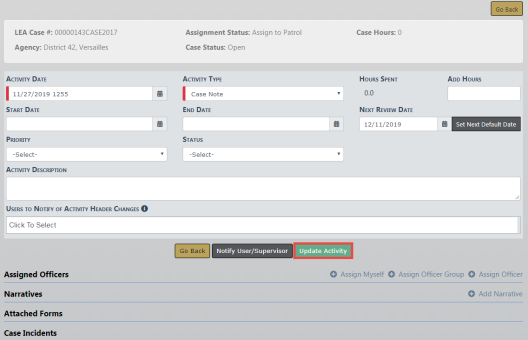
| 4. | Optionally make additional changes or page down and add officers, narratives, and other information to the Case Activity. |
When adding officers, you can assign yourself as the officer, add an officer group , or assign one officer by clicking on the respective link.
For more information on adding information to the Case Activity, refer to Update Case Activity.