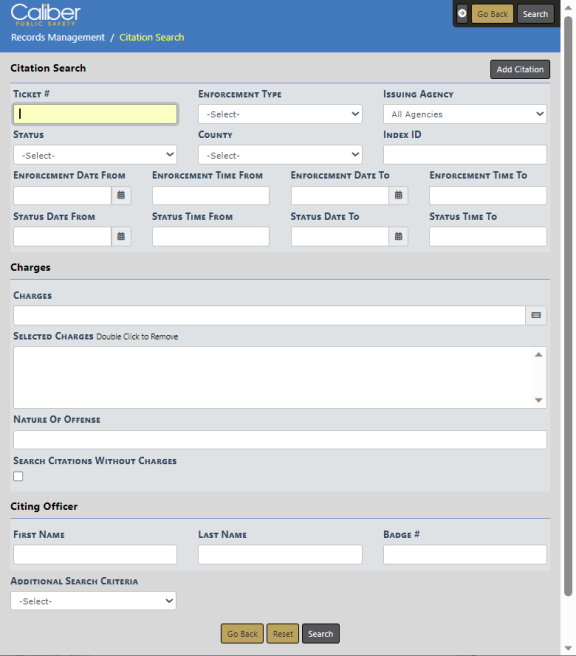
1. To Add a new Citation, select the Add Citation button on the Citation Search page.
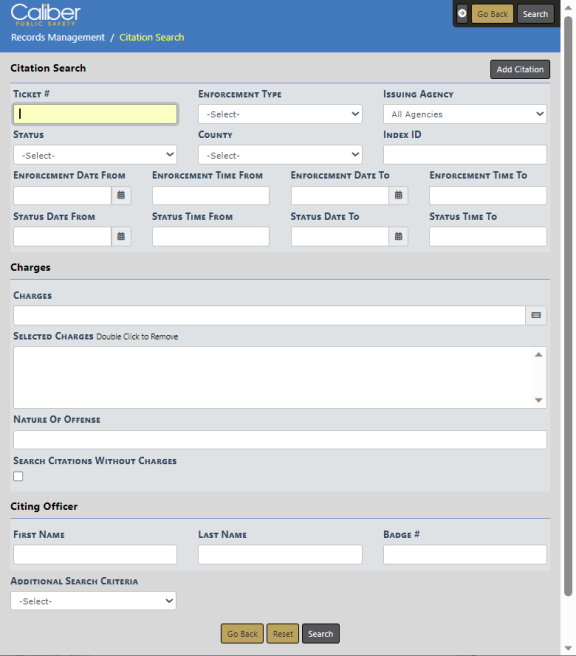
| 2. | The Add Citation page appears. To create a new citation, select a type from the list (each box will highlight yellow if you mouse over it) and click the button to add a citation of the desired type. |
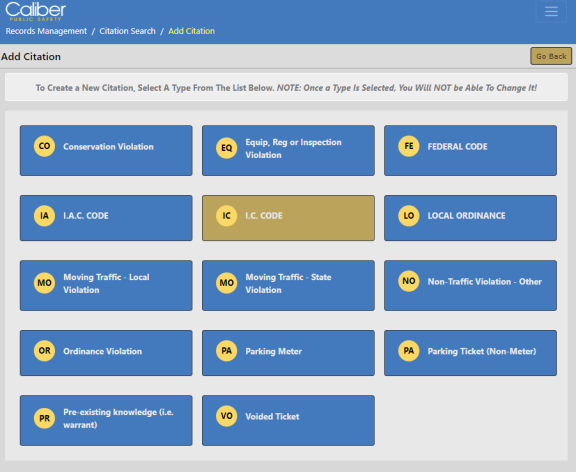
| 3. | The Edit Citation page appears. Add the necessary information for the new citation. |
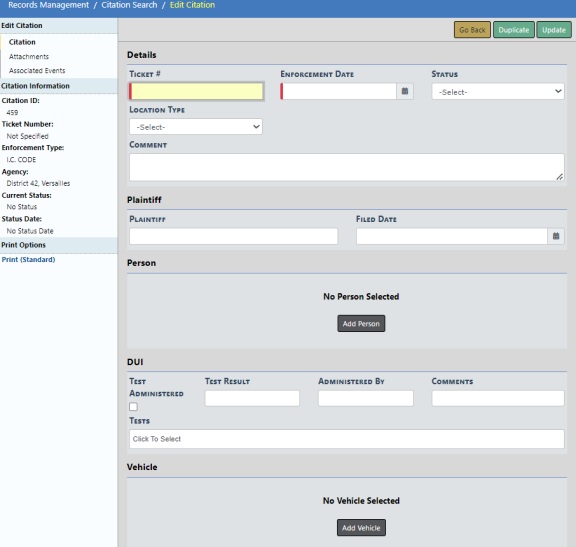
| 4. | Adding details like persons, vehicles, or organizations will call up search pages for these entries. For detailed instructions see Enter or Update Citation Details. |