To approve a Service Request the Fleet Manager may take action on the Service Request Notification, or edit the vehicle and select the Edit ![]() icon for the Service Request.
icon for the Service Request.
When new notifications arrive, the total number of Notifications appear in red near the top right of the screen.
1. Click on the red notification indicator to view the list of Notifications and Broadcast messages.
For more information on accessing Notifications, refer to Notifications.
1. Click on the Notification tab, then click on the appropriate Service Request Notification to take action.
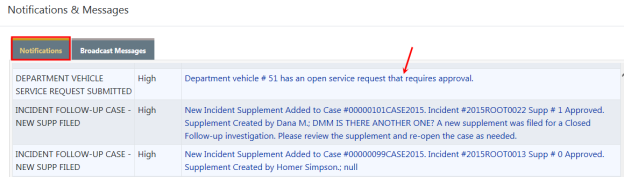
| 2. | Click the Take Action button. You may also click on the Print icon to print the Notification. |
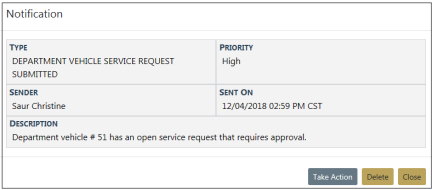
Note: A warning message appears if you have already viewed or taken action on the Notification. Click Yes to Take Action or No to exit without taking action.
| 3. | If you chose to Take Action the Edit Service Request screen appears. Change the Status to Approved, enter the Reviewed By and Review Date. |
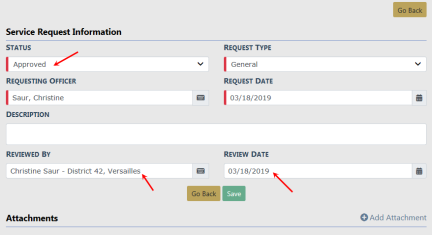
| 4. | Click Save to Approve then click Go Back to the Edit Fleet Vehicle window. Or click Go Back to abort the change without saving. |
| 5. | If you chose to save, a Notification is sent to the Requested by User. |
1. Click on the Manage Vehicles button on the Fleet Management dashboard. For details on accessing the dashboard refer to Fleet Manager.
| 2. | The Fleet Vehicle Search screen appears. Search for the vehicle you want to delete. For instructions on how to search for vehicles refer to Search Vehicles . |
The results below are based on a search for a Toyota Highlander.
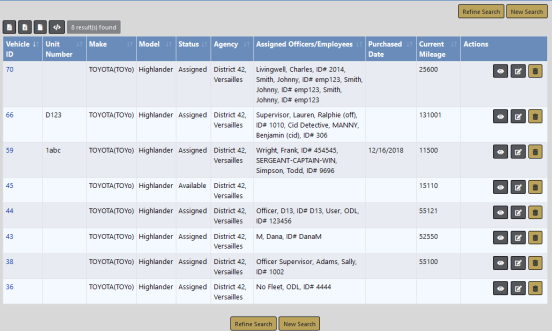
| 3. | Click the edit |
| 4. | Page down to the Service Request section, and click the edit |
| 5. | Change the Status to Approved, enter the Reviewed By and Review Date. |
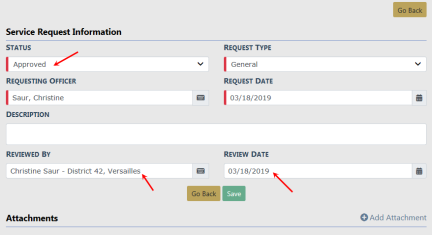
| 6. | Click Save to Approve then click Go Back to the Edit Fleet Vehicle window. Or click Go Back to abort the change without saving. |
If you chose to save, a Notification is sent to the Requested by User upon approval of the Service Request. The Requested by User then clicks on the Notification and opens the details to Review, Reply, or Take Action.