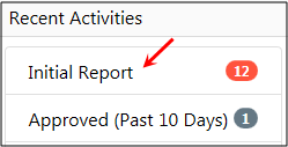
A report that is initial status, and not submitted for approval, can be deleted by the owner of the report or by other users who have the delete authority. This can be done until you submit the report for approval. As the owner of a report, you can quickly access it from Recent Activities using the Initial Report link.
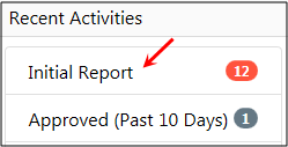
Note: Before proceeding further be aware that reports that are deleted are not recoverable from the database. A Delete Log is available, where a list of reports that have been deleted and by whom can be viewed.
Use the following procedure to delete one of your reports that is still in Initial Status.
1. If needed, click the Home tab in the upper left corner of the screen to open your Home page.
| 2. | From the Recent Activities section, click on the number link to the right of Initial Report to open the Recent Activities window with a listing of your recent incident reports that are still in Initial Status. |

| 3. | Locate the report you want to delete and click the delete icon |
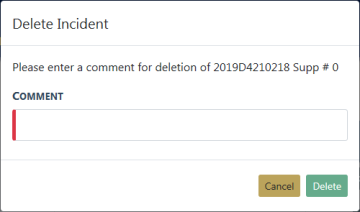
| 4. | Type the reason for deletion in the Comment text box and click the Delete button to return to the Recent Activities window. |