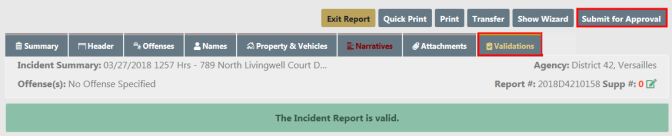
When the report passes all validations, it is ready for approval submission. Submit the report for approval by selecting the Submit for Approval button located at the far right hand of the screen just above the tabs.
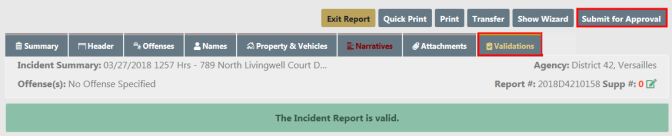
Users with approval authority will receive a message to either approve or submit the request.
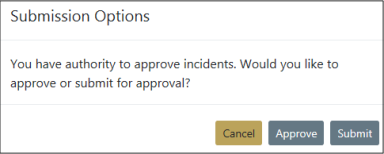
By selecting the Submit button, the Submission screen appears. The Approving Agency defaults to your home agency and the Approving Group defaults to the Approving Supervisor. A text box is provided to supply additional information for the Approving Supervisor. Select the Submit button for submission.

Note: Only a multi-tiered agency user will have the added ability of selecting the Approving Agency to direct the report for approval to the agency where the report was taken.
Select Yes to submit for approval.
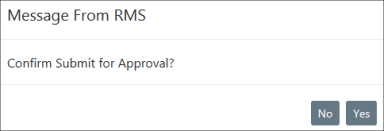
The Approving Supervisor receives notification that the Incident Report needs approval. For more information about the approval process refer to Approve/Disapprove Incident Report.
There may be times when the Approving Supervisor disapproves the Incident Report and routes it back to you for more information or to make corrections. After making corrections, you have an opportunity to resubmit for approval. For more information, refer to Disapproval Notice Corrections.