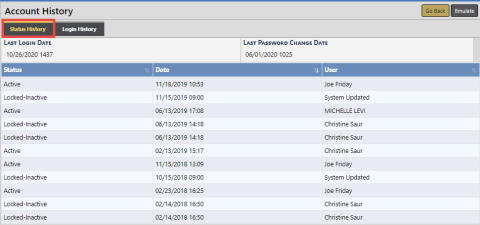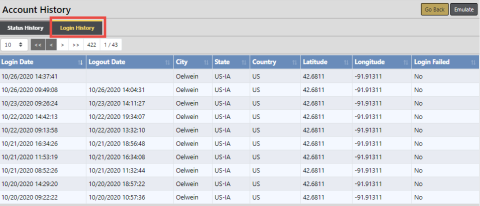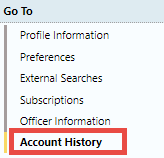
Caliber Public Safety Online RMS automatically captures and logs when users log in or out of the application and whenever user account statuses change.
You can view your account history from My Profile.
1. Access My Profile page. For instructions, refer to My Profile Overview.
| 2. | Click Account History under the Go To section. |
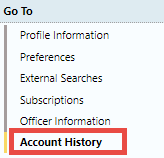
| 3. | Account History opens as read-only. |
There are two tabs: Status History and Login History.
The Status History tab opens by default.