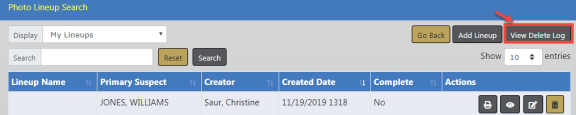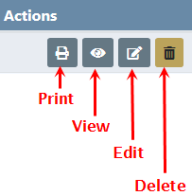
You can view, edit, or delete Lineups, depending on your permissions set by your administrator. Refer to your administrator for more information.
1. Search for the Photo Lineup you want to view, edit, or delete. For details on searching refer to Search Lineups.
The icons listed under the Actions column of your search results indicate what is available to you, and it can differ by Lineup.
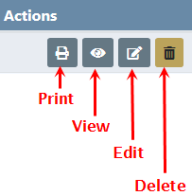
When an icon does not display, then that action is not available to you. For example, if you do not see the Edit icon, then you cannot edit that particular Lineup.
Note: Click the Print icon on the Lineup that appears in the search result grid, or print Lineups from other areas of the Photo Lineup module. For more information on printing refer to Print Photo Lineup.
1. Click the View icon on the Lineup that appears in the search results grid.
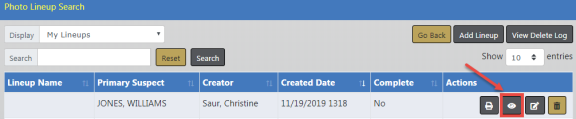
| 2. | The Photo Lineup contains photos, the date the Lineup was created, the person who created it, the current status, and an Access Log tab that tracks who viewed or printed the Lineup. |
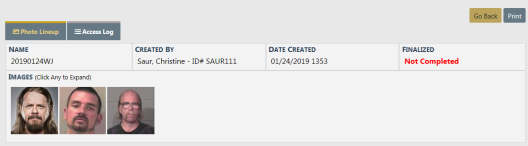
Enlarge an Image
Click on an image to enlarge it, then use the left and right arrows to view the other images, or click the upper right X to close it.

View the Access Log
Click on the Access Log tab to view who accessed the Lineup. For more information refer to Access Log.
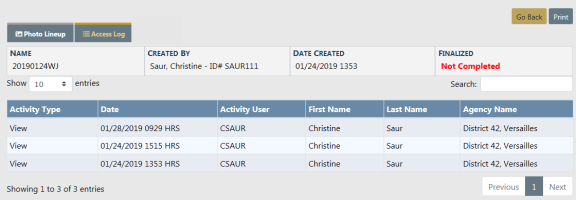
1. Click the Edit icon on the Lineup that appears in the search results grid.
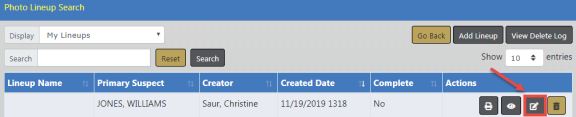
| 2. | Make the necessary changes to the Lineup page. Editing and Creating Lineups share the same functionality; therefore, refer to Create Photo Lineup for more information. |
| 3. | Click the Save button when finished. |
| 4. | Click Go Back on the upper right of the window to return to the search results grid. |
1. Click the Delete icon on the Lineup that appears in the search results grid.
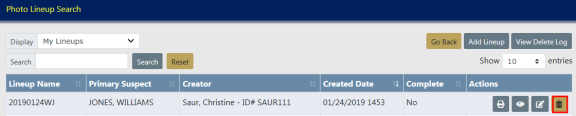
| 2. | Enter the Reason for deleting the Lineup, then click Delete. |
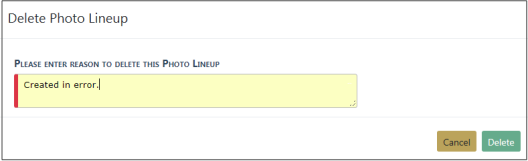
| 3. | Deleted Lineups are logged with high-level information such as the agency, suspect, the person who deleted them and why. Click the View Delete Log button to view a list of deleted Lineups. For more information refer to Delete Log. |