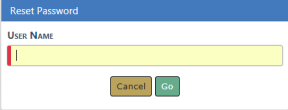
With the release of Online RMS 10.9, we have instituted a security policy that every user have a unique email address associated to their account. This requirement grants users with improved, self-administered password resets.
Note: In addition, this complies with the CJIS policy many of our users must follow. For information about this and the email address requirement, review the additional document called Secure Email Account Requirement for Online RMS users.
To facilitate the self-administration for forgotten passwords and/or security questions, Caliber Public Safety has implemented a new Reset Password procedure at the Online RMS login screen.
The reset password procedure will work in the following fashion:
1. At the Online RMS login screen, click the Reset Password link.
| 2. | Type the User ID and click the Go button. |
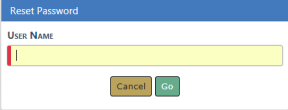
| 3. | Click on the Reset Password via Email link to receive a confirmation email |
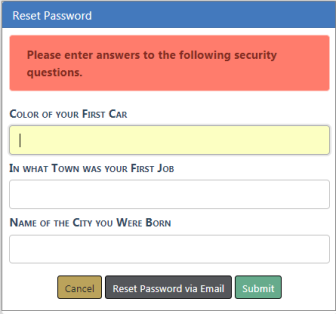
| 4. | You are prompted to provide the unique email address on file for your user account. Enter the email address then click the Go button. A confirmation message displays on screen: |
“A new password has been sent to your email address. Please follow the instructions on the email for further information.”
If an incorrect email address is given, an error is presented and you cannot continue with the password reset.
| 5. | An email is sent to you from Online RMS with the new temporary password. |
| 6. | Login with your User ID and this temporary password. You must re-register your account by: |
| • | Providing three new and unique security questions (using the drop down fields). |
| • | Providing answers to these new security questions. |
| • | Resetting and confirm a new password (following the same secure password rules when they initially registered their accounts) |