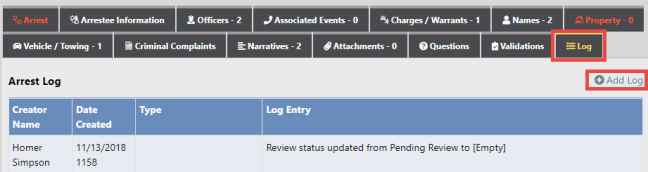
Activities affecting the Field Arrest are written systematically to the Log tab, creating a trail of events. For example, the system generates a Log entry when the Field Arrest is created, is updated, and another when it is submitted for approval. The Log entry includes the user name, date, and general description of the event.
To add your own Log entry:
1. Click on the Add Log button.
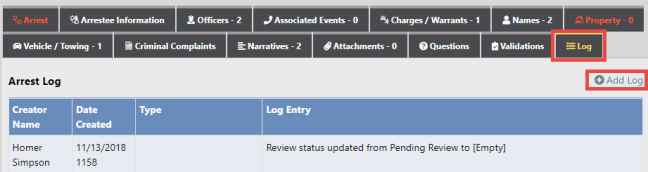
| 2. | Select the Log Type and enter your Log comments. |
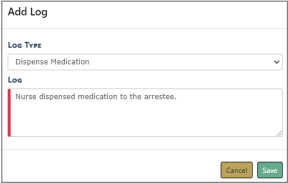
| 3. | Click Save to create and commit the entry to the Log. |
Note: Log entries cannot be updated or deleted.