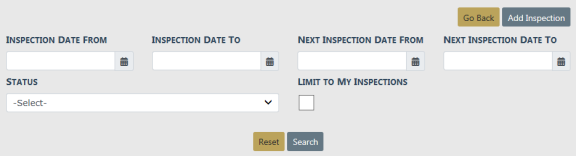
Online RMS allows users with the appropriate roles to create inspections/audits and maintain the records. The idea is to create each type of inspection/audit that the agency needs. Print the report and use it to record the results of an inspection or audit.
Note: An Audit is a count of items by type, location, custody, and so forth. An Inspection also provides information about the item(s). The printed paper report available from each instance of an inspection/audit is used to record the results of the inspection/audit. The content of the report is persistent (stays the same over time) unless edited.
From the Inventory Management page select Inspections / Audits.
The Inspection Search page appears.
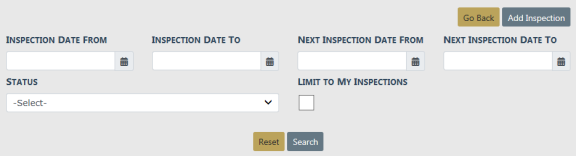
This page displays first to allow you to locate any existing inspection reports that suit your purpose, and if none are available, use the Add Inspection link to create a new one.
If you know that you need to create a new inspection, there is no need to perform a search, click the Add Inspection button to open the Inventory Management – Add Inspection page and create a new inspection (audit).
You can search by Inspection Date or Next Inspection Date (use the calendar icon to specify a beginning and/or ending date), by Status (New, Completed, Canceled), or you can limit the search to only the inspections you have created by clicking the Limit to My Inspections box, or just click Search to return a list of all inspection records, which may be an extensive list.
Complete the fields to limit your search as needed, then click Search to display the Inspection Search Results page.
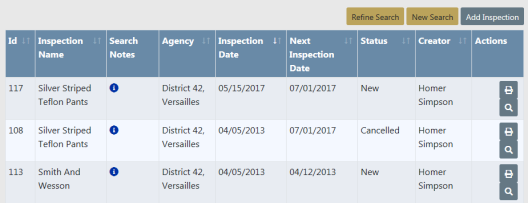
The icons in the Actions column allow you to edit ![]() the inspection (if you are the owner), print
the inspection (if you are the owner), print ![]() it, or review
it, or review ![]() it. If an icon is not available to you, then you do not have permissions to perform that action.
it. If an icon is not available to you, then you do not have permissions to perform that action.