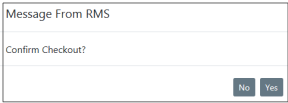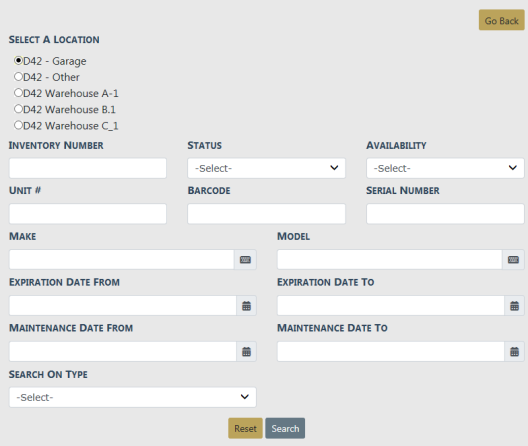
The Self Checkout feature addresses the need for specific items to be available on a routine basis. To maintain accountability, items designated by the inventory manager for Self Checkout can be checked out and in without manager intervention from Self Checkout locations. For example, if hand held radar units were assigned to a patrol room and designated as available for Self Checkout, anyone with appropriate permissions on any shift can check the radar out and back in as needed.
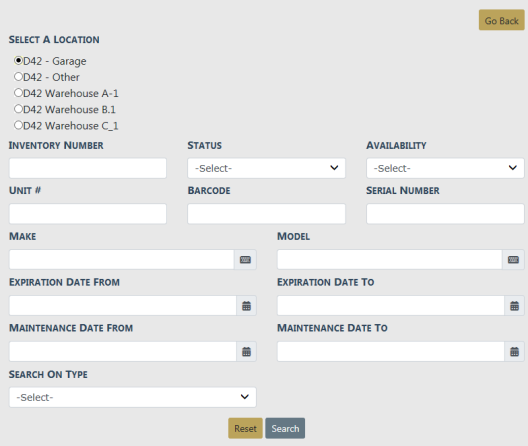
Inventory can be checked out to both officers and employees with appropriate permissions.
In order to Self Checkout an item(s), the inventory manager must make the location of the item available for Self Checkout. At a minimum, a location must be selected prior to selecting Search. Define the search as needed, select Search.
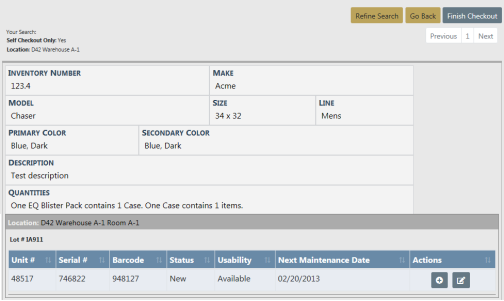
Using the ![]() icon, select the item(s) you wish to Self Checkout.
icon, select the item(s) you wish to Self Checkout.
Once your selections are complete, select Finish Checkout.
Enter any Checkout Notes then select Check Out.
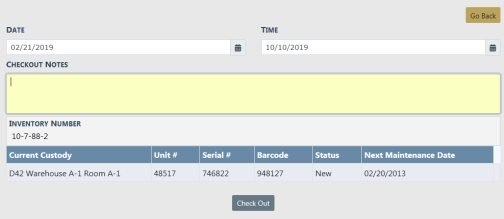
A confirmation message appears. Select the appropriate response.