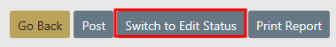
You can Switch to Edit Status if you have discovered a Daily Log needs editing.
If you have just closed the log, a Switch to Edit Status button appears near the top right of the form. If you closed the log earlier, then you need to search for and select the Daily Log to see the button.
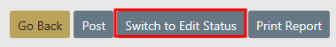
For more information on searching for a Daily Log, refer to Log Search.
When you select the Switch to Edit Status button an un-posted confirmation message appears.
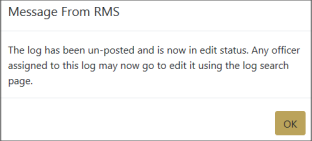
Select OK.
Select Go Back to display the Officer Daily Log Search Results. The Posted status has been removed and the Status now displays Edit.
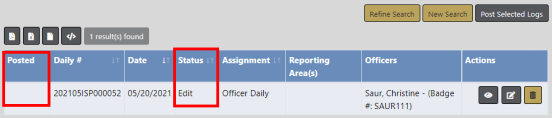
Select the Edit icon ![]() in the results window to open the log in edit mode.
in the results window to open the log in edit mode.
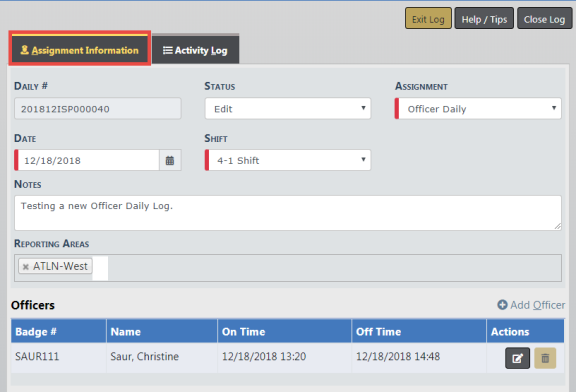
Make the necessary updates, then select Close Log to close the log. You have to complete the same steps that you completed when you initially closed the log. The status is now Closed.
For more information on the Assignment Information tab, refer to Assignment Tab.
For more information on the Activity Log tab, refer to Activity Log Tab.
For more information on closing the daily log, refer to Close or Exit the Daily Log.