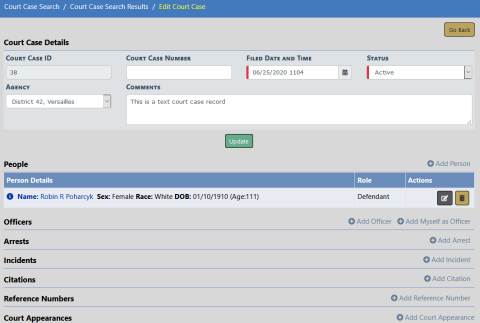
To edit a Court Case record follow these steps:
| 1. | Access the Court Case record you want to edit. |
You can access the record by searching for the Court Case, or by accessing the Criminal Complaint record to which a Court Case is associated.
For more information on the different methods of accessing the Court Case, refer to “Court Case Overview”.
| 2. | After selecting the appropriate Court Case, the Edit Course Case opens. |
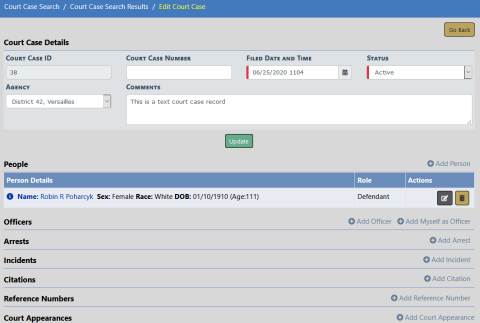
| 3. | Click the Select People or Add Person link to add one or more people to the Court Case. |
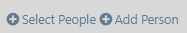
Note: The Person grid only shows a Select People link if there are associated incidents.
Select People:
a. Choose the appropriate people from the list that appears.
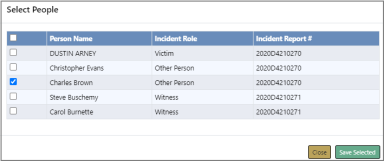
b. Click Save Selected.
c. The people you added now appears under the People section of the Edit Court Case screen.
With appropriate permissions, you can edit ![]() the person record, or delete
the person record, or delete ![]() it from the Court Case. Deleting does not delete the person record itself, it removes the association only.
it from the Court Case. Deleting does not delete the person record itself, it removes the association only.
Add Person:
a. The Person Search screen appears.
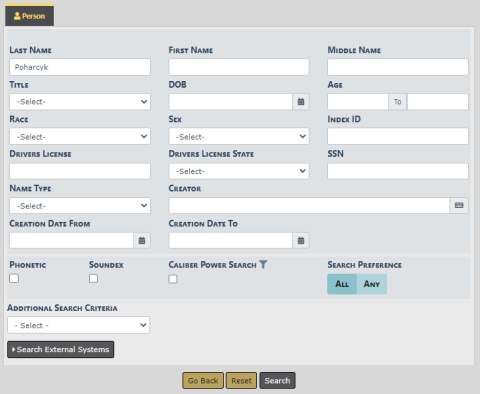
b. Enter the search criteria, then click Search to display the search results.
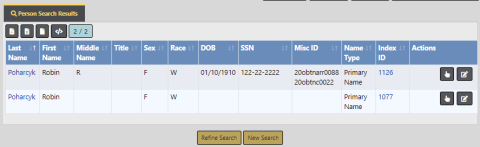
c. Click the Select icon ![]() on the appropriate person record to add the person to the Court Case.
on the appropriate person record to add the person to the Court Case.
Note: If the person you want to add to the Court Case does not exist in your search, with appropriate permissions you can add the master person to Online RMS, then add that person to the Court Case.
For more information on master indices, refer to Master Indices Overview.
For more information on searching master records, refer to “Searching Master Records”.
For more information on adding a master person index record, refer to “Adding Person”.
d. After selecting the appropriate person, the Add Person screen appears.
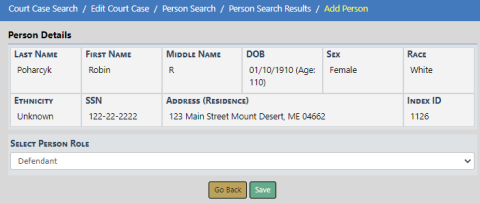
e. Select the Person Role for that person.
f. Click Save.
g. The person now appears under the People section of the Edit Court Case screen.
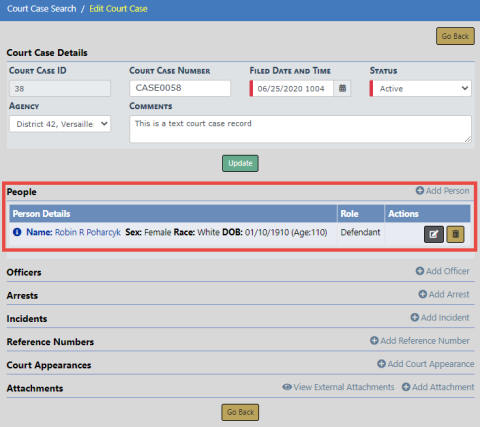
With appropriate permissions, you can edit ![]() the person record, or delete
the person record, or delete ![]() it from the Court Case. Deleting does not delete the person record itself, it removes the association only.
it from the Court Case. Deleting does not delete the person record itself, it removes the association only.
| 4. | Optionally, add other associations to the Court Case, such as Officers, Arrests, Incidents, Citations, Reference Numbers, Court Appearances, and Attachments. |
Note: For more information on Court Appearances, refer to “Court Appearances Overview”.