
The Evidence/Property Management Module provides the ability to print the chain of custody, label, or receipt by clicking on the respective button when available:

For more information on the Evidence/Property Management Module, refer to Evidence/Property Mgmt Module Overview.
Click on the Chain of Custody button to open the chain of custody in a new tab in the browser.
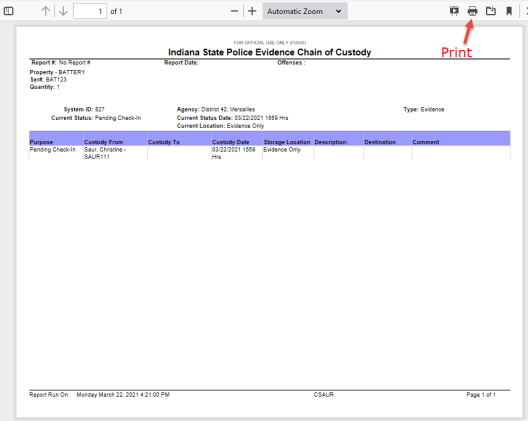
Your agency administrator has the option to apply a maintenance value setting to control whether or not chain of custody prints in ascending order by default. Refer to your agency administrator for details.
Click the print icon to print to the printer or save to a file.
Click on the Print Label button to open the label in a new tab in the browser.
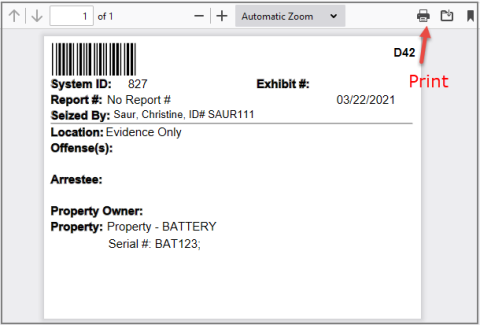
Click the print icon to print to the printer or save to a file.
Click on the Print Receipt button to open the receipt in a new tab in the browser.
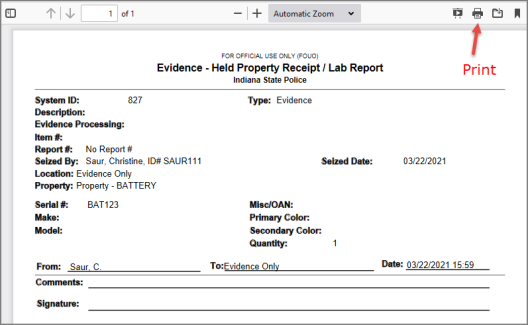
Click the print icon to print to the printer or save to a file.