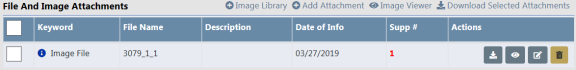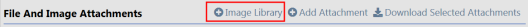
You can import image files from your Image Library into incidents, field arrests, and person records with permissions.
1. Click on the Image Library link under File and Image Attachments section. Incidents is used in this example; however, the same general process applies to field arrests and persons.
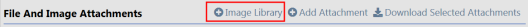
| 2. | Select one or more images you want to import. You also have the option to delete the selected images from the Image Library. |
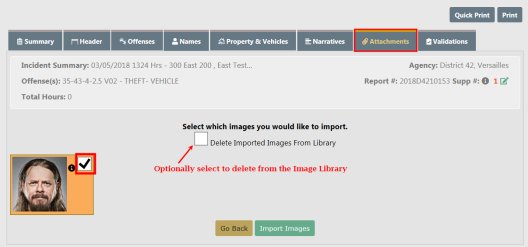
| 3. | Click the Import Images button at the bottom of the page. The image file then appears under File and Image Attachments. |