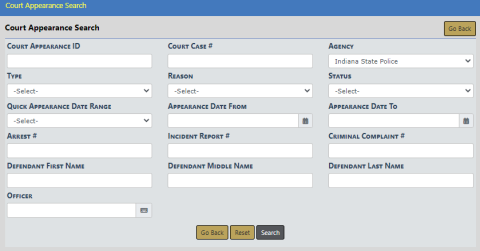
To search Court Appearances follow these steps:
1. On the top menu bar, click Incidents, then Court Appearances. For instructions, refer to “Court Appearances Overview”.
| 2. | A Court Appearance Search window appears. |
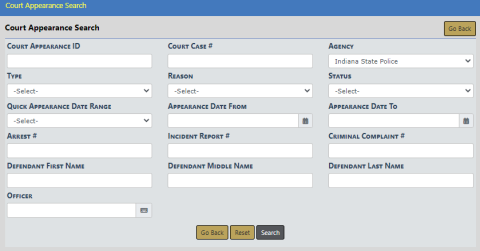
| 3. | Enter the search criteria into the fields provided. The more criteria you use, the shorter the results list. |
| 4. | Click the Search button to display the search results. |
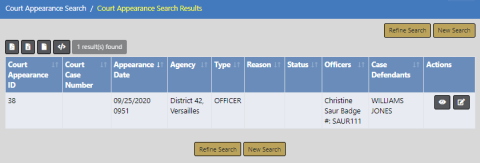
You can, with appropriate permissions, view or edit Court Appearance records from the results window.
| • | Click on the View icon |
| • | Click on the Edit icon |