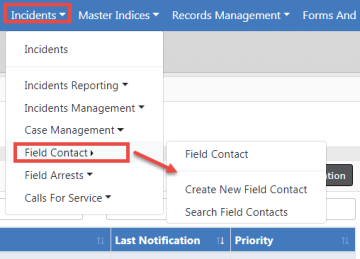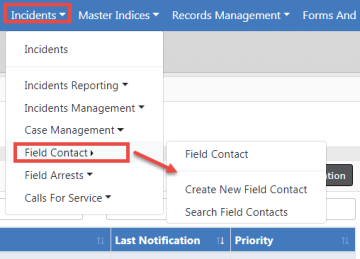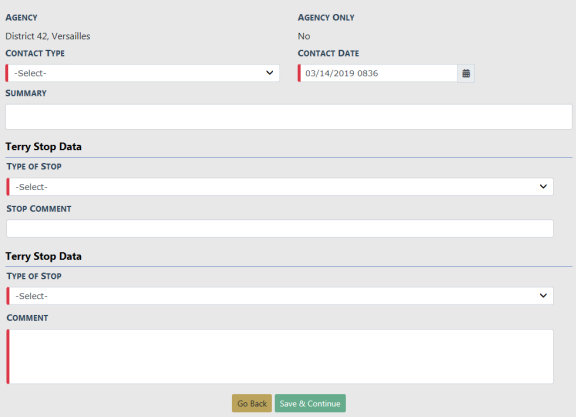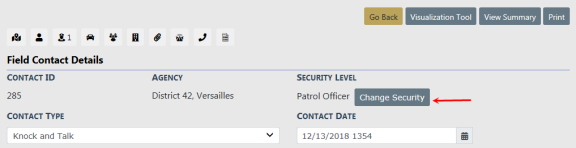Add a Field Contact
Field Contacts are located under the Incidents menu.
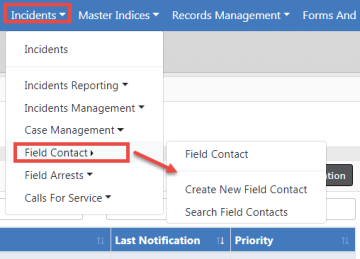
Click Create New Field Contact menu option to open the Add Field Contact form.
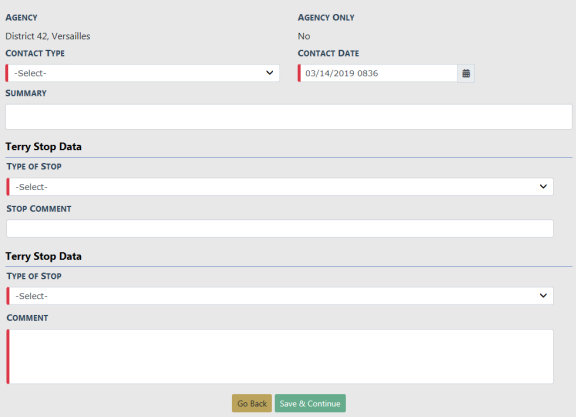
Enter the necessary data.
Click Save & Continue to open the Edit Field Contact form.
Enter the applicable sections of the Edit Field Contact form, then click the Save button:
|
•
|
Add (associate) existing Incidents from within the Field Contact. |
|
•
|
Create Incidents from within the Field Contact. |
Note: Once the Associate Incident link is selected, you will be able to select what information should be transferred to the Incident Report.
|
•
|
Add (associate) existing Calls from within the Field Contact. If the selected Incident is associated with a Calls For Service, a dialog box with the information appears, giving you the option to associate the Calls For Service to the Field Contact. |
Once the Field Contact is completed, you can increase the Security Level if necessary.
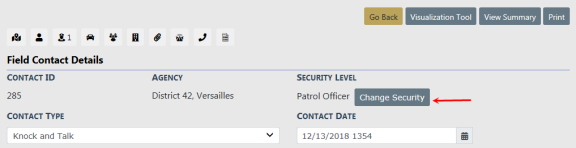
Note: For more information on the Edit Field Contact form, refer to Edit a Field Contact.