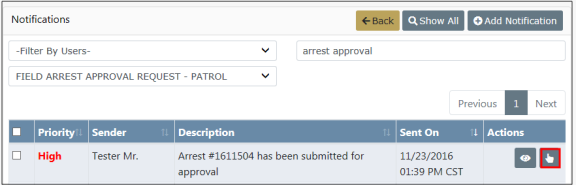
As an Officer Supervisor for your agency, you receive notifications when officers submit Field Arrests for approval. You can initiate the approval process one of three ways:
| • | Click on the new Notification link to view the Notification, then click the Take Action button to open the Review Field Arrest form. For more information on Notifications refer to Notifications. |
| • | Directly from the notification by clicking on the select icon under the Actions column. |
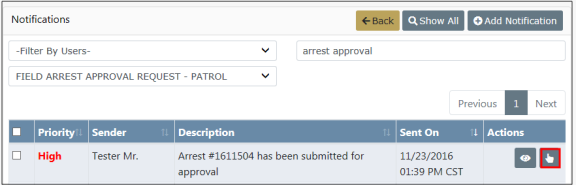
| • | Or select the Review Field Arrest link from the Incidents menu, then search for Field Arrest record. |
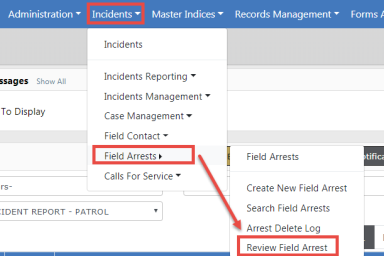
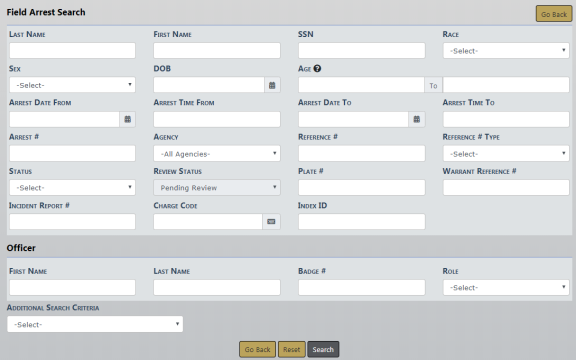
Search for the Field Arrest record by entering the information you know about the arrest, then click the Search button to display a list of Arrests from which to choose.
| • | Click the Review icon to Approve or Disapprove the Field Arrest record. |
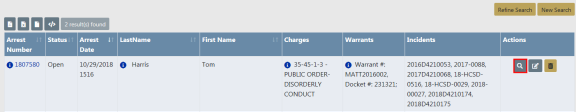
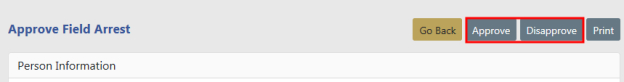
Click the Approve button on the Approve Field Arrest screen, then click Yes in the confirmation window to approve.
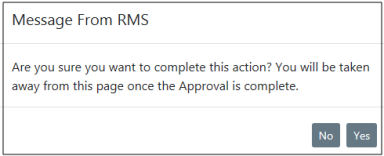
Click the Disapprove button on the Approve Field Arrest screen, then enter Comments and click Save.
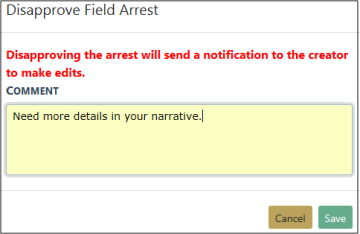
The creator of the Field Arrest will receive a Disapproved notification.