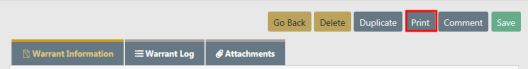
Warrant Reports are printed from the View Warrant or Edit Warrant page by clicking on the Print button at the top of the page. You also have the option to select whether or not to include PDF Attachments and Warrant Logs in the Warrant Report.
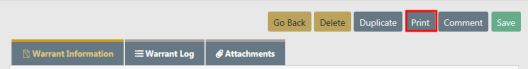
1. Check all options that apply.
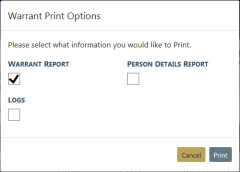
| 2. | Click Print. |
A PDF document opens in a new tab in your browser. Print directly to the printer or save the PDF document giving it a custom filename.
Note: If you are using Internet Explorer, refer to Printing from Online RMS for special instructions.