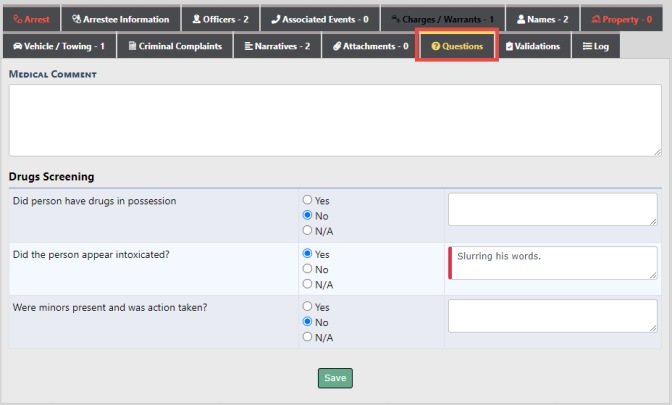
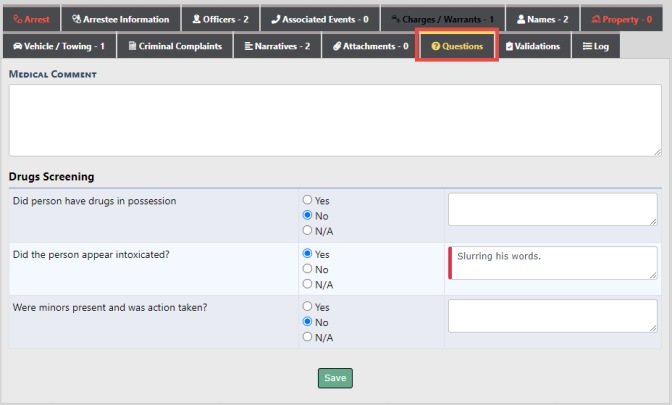
1. Select and enter appropriate information in the fields provided.
| 2. | A red left border in the comments fields indicates comments are required. The border may appear depending on the answer you provide to the left of the comment. In the below example, the comments field becomes required when you indicate the person appears intoxicated. |
| 3. | Click the Save button. |
| 4. | Once you have completed all information, click the Next Section button to advance to the Validations tab. |