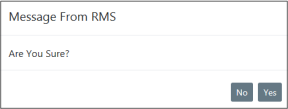Vehicle Fuel, Oil, and Mileage are managed under the Fuel/Oil/Mileage tab on the Edit Fleet Vehicle screen.

Add a New Record
1. Click on Add Fuel / Oil / Mileage Record on the Fuel/Oil/Mileage tab to add a new record.
| 2. | Enter the relevant information. |
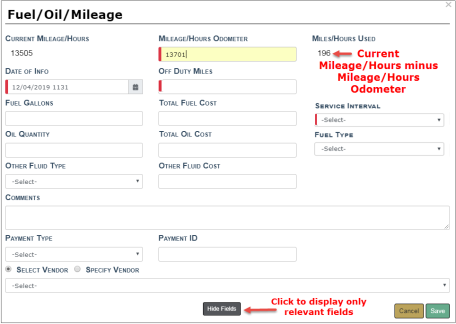
Note: The Current Mileage displayed on the Vehicle Tab looks at service maintenance records (excluding crash report service maintenance records) and fuel/oil/mileage records to find the max mileage entered for the vehicle.
Optionally, click the Hide Fields button to display only relevant fields for which you need to supply data.
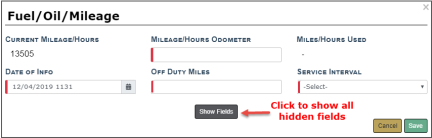
Click the Show Fields button to display all hidden fields.
Note: A permission category controls the default look is this screen. If the permission category is assigned, then you see all the fields with a Hide Fields button; otherwise, only a portion of the fields appear with the Show Fields button.
| • | The Current Mileage/Hours and Mileage/Hours Odometer fields are both read-only. |
| • | Fields with a down arrow  supply a list of values from which to choose. Click on the field then choose from the list that appears. supply a list of values from which to choose. Click on the field then choose from the list that appears. |
| • | If applicable, the Vendor gives you the option to Select a value from a list, or Specify your own Vendor. Click on one of the options, then select or enter your answer in the text field provided. |
Select a Vendor Example:
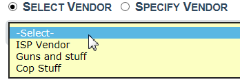
Specify a Vendor Example:
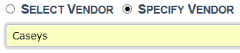
| 3. | Click Save to apply the changes, or click Cancel to return to the Fuel/Oil/Mileage Tab without saving. |
| 4. | The record appears under the Fuel/Oil/Mileage Tab of the Edit Fleet Vehicle screen. |
Note: The Current Mileage displayed on the Vehicle Tab looks at service maintenance records (excluding crash report service maintenance records) and fuel/oil/mileage records to find the max mileage entered for the vehicle.
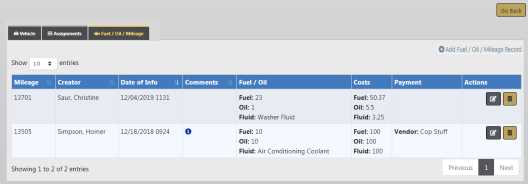
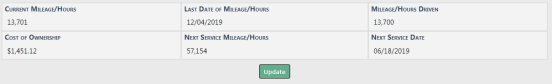
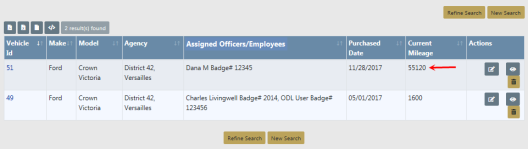
Edit a Record
Note: If given the always-edit fuel & Oil permission, you can edit records that were created by other users; otherwise, you can only edit those that are created by you.
1. Click on the edit ![]() icon and apply the necessary updates.
icon and apply the necessary updates.
| 2. | Click Save to apply the changes, or click Cancel to return to the Fuel/Oil/Mileage Tab without saving. |
Delete a Record
1. Click on the trash can icon to delete a record.

| 2. | A confirmation window appears. Click Yes to delete or No to return to the Fuel/Oil/Mileage window without deleting. |