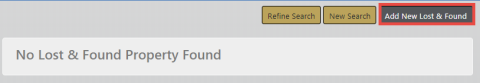
Before you add a new record, first search to ensure it doesn't already exist. For more information on searching, refer to Search Lost and Found Property
The search results displays a message when the record you are searching for does not exist.
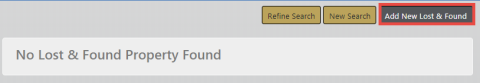
If the record you are searching for does not appear in the Lost & Found Search Results then it's likely it does not exist in the index, so you need to create it.
Click on the Add New Lost & Found button on the top right of the Lost & Found Search Results window to display the Add Property screen.
Choose one Category on the Add Property screen. Additional fields appear based on the selected Category as shown in the below examples.
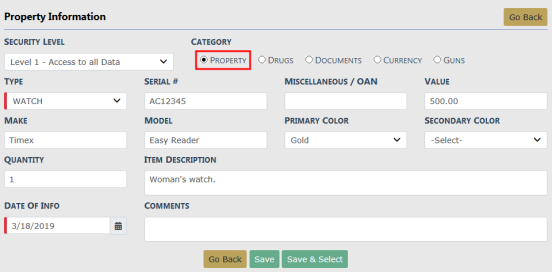
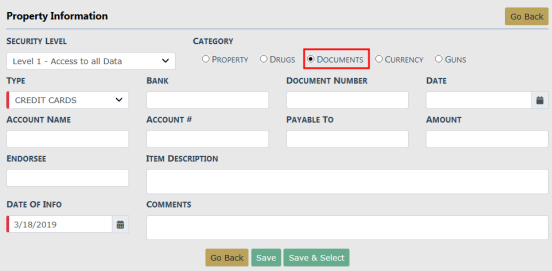
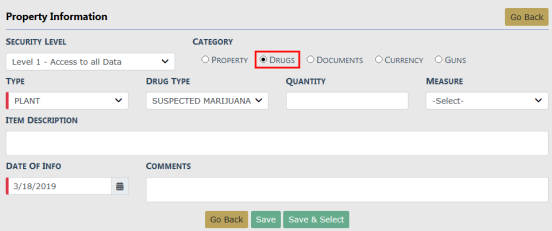
Enter the necessary data. then click Save & Select to transfer the newly added record to a new Lost & Found record.
The new property record you just created transfers into the Add Property Lost & Found screen.
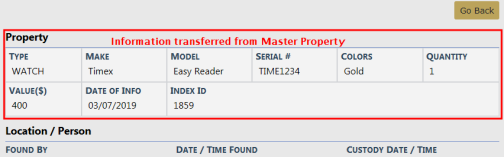
Enter the remaining lost and found information then click Save to open the Edit Lost & Found screen.
For more information on editing lost and found records, refer to Edit Lost and Found Property.