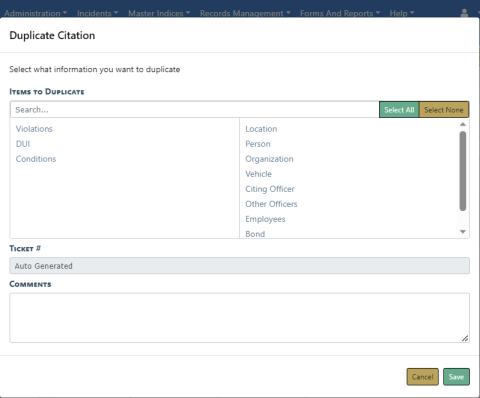
In cases where two or more people are being cited for the same charge(s), it may be more efficient to create one ticket, duplicate it, and then edit the duplicate for another person. The process can be repeated as many times as needed.
1. After entering and saving the Citation, click the Duplicate button to open the Duplicate Citation window.
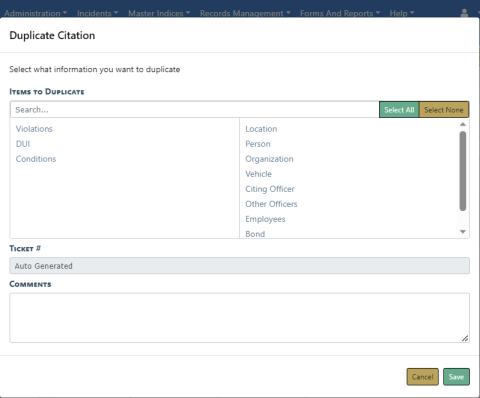
| 2. | Click the items in the left column that you want to duplicate, which moves these items to the right column. Click any item in the right column to remove it, sending it back to the left-column list. |
| 3. | The ticket number is auto-benerated. Enter any additional comments and click the Duplicate button at the bottom of the window to display the message prompt: |
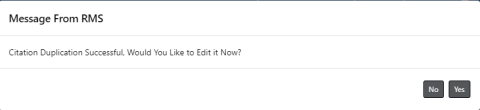
| 4. | Click Yes to edit the duplicate citation as needed. For more information on editing a citation, refer to Edit Citation. |