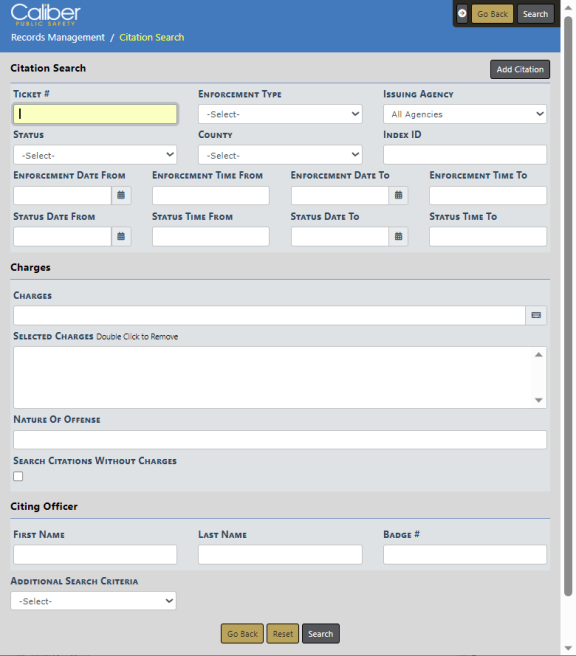
1. Complete the necessary fields on the Citation Search page to search for the Citation you want to View.
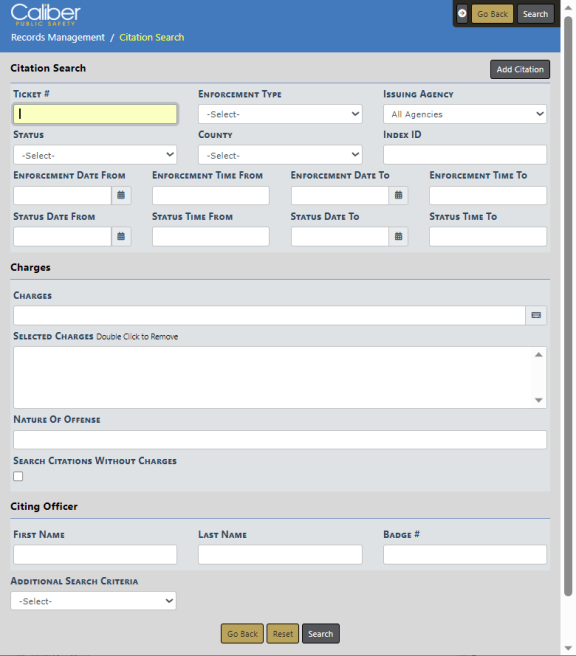
| 2. | Click the Search button to display the Search Citations results grid with a list of records matching the search criteria. |
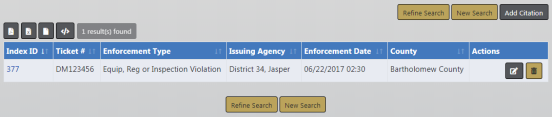
| 3. | Click the View icon |
| 4. | Click on the Go Back button to return to the search results, or click on the Print button to print the Citation. For more information refer to Print Citation. |