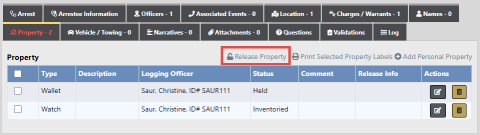
For your convenience, you can release property from the Property tab of the Edit Field Arrest page.
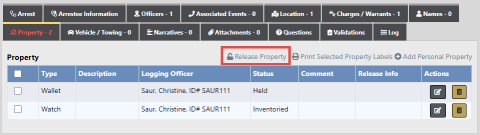
The link appears only if there is at least one property record that is eligible for release.
1. Click on the Release Property link to open the Release Property form listing the property that is eligible for release.
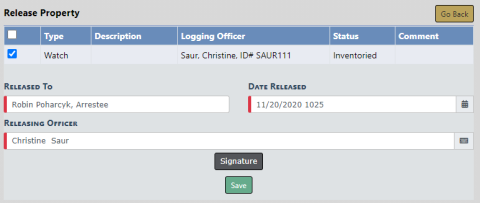
| 2. | Check one or more property records you want to release. While one item appears in the example, there could be multiple. |
| 3. | Enter Released To and Date Released. |
| 4. | Select a different Releasing Officer or leave as the default. |
| 5. | Optionally, click the Signature button to sign. |
| 6. | Click Save. |
| 7. | The release information appears on the property record. |
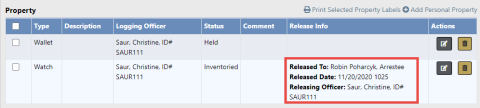
Notice the Release Property link no longer appears. In this example, there are no longer existing property records that are eligible for release; if there were, the link would still be available.