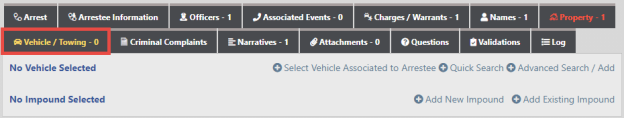
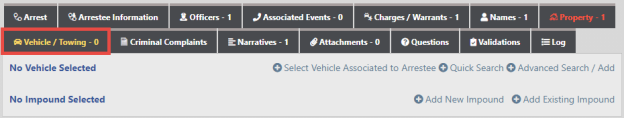
The Vehicle must exist in the Master Index module before you can associate it to an Arrestee. With the proper permissions, you can add it to the Master Vehicle Index if it doesn't exist. For more information about the Master Index module, refer to Master Indices.
1. Associate a vehicle to the Arrestee one of three ways:
Select Vehicle Associated to Arrestee
Note: This option is available only when at least one vehicle is associated with the Arrestee.
Click the Select Vehicle Associated to Arrestee link, if available, to add a Vehicle associated with the Arrestee. This link appears only when at least one vehicle is linked to the person listed as the Arrestee.
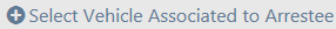
Click the Select icon ![]() to select the vehicle you want to associate with the Arrestee.
to select the vehicle you want to associate with the Arrestee.
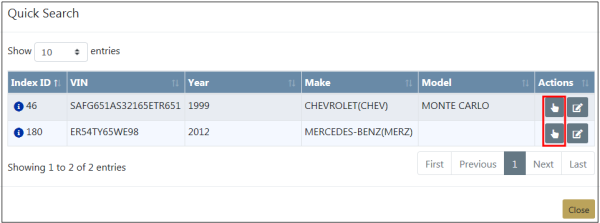
Note: Only one vehicle can be associated with an Arrestee.
With appropriate permissions, you can click on the Edit icon ![]() to update the Master Vehicle Index record, if necessary. For more information on updating a Master Vehicle Index record, refer to Master Indices.
to update the Master Vehicle Index record, if necessary. For more information on updating a Master Vehicle Index record, refer to Master Indices.
Quick Search
Click the Quick Search link to search for the Vehicle by VIN, License Plate, and State. If the Vehicle appears on the search results, click the Select icon ![]() to select it.
to select it.
Advanced Search/Add
If the Vehicle is not in the Master Vehicle Index, click the Advanced Search/Add link to add the Vehicle to the Master Vehicle Index. For more information on searching and adding a Master Vehicle Index record, refer to Master Indices.
| 2. | Once you select the Vehicle, it appears in the Vehicle/Towing tab of the Field Arrest. |
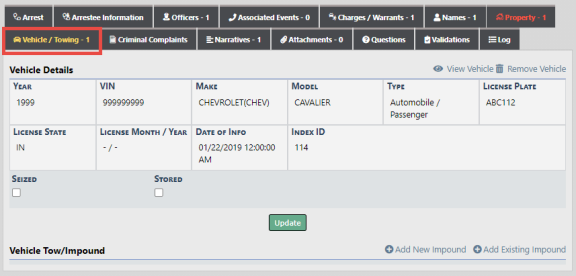
You can click the View Vehicle link to view vehicle details or click the Remove Vehicle link to remove it from the Field Arrest.
| 3. | Check the Seized box if the vehicle was seized. |
| 4. | Check the Stored box if the vehicle was stored. |
| 5. | Click the Update button to save your updates. |
Vehicle Tow/Impound appears at the bottom of the screen.
1. Click the Add New Impound link to add a new record, or click Add Existing Impound to select an existing Impound record, then enter the necessary information.
| 2. | If a vehicle record already exists on the Field Arrest, a warning stating the existing vehicle and towing information may be overwritten. Click Yes to continue and overwrite the existing vehicle and towing information, or click No to exit without overwriting. |
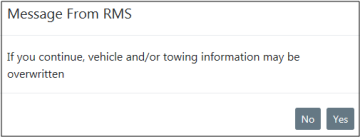
Note: When adding an existing Impound record, the vehicle associated with the Impound is added to the Arrest.
| 3. | Click the Update button after all information is entered. |
| 4. | Once you have completed all information, click the Next Section button to advance to Criminal Complaints tab. |