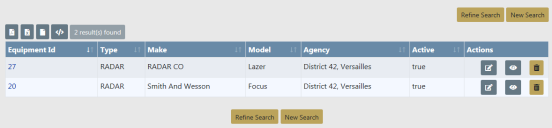
To delete equipment you must first Search for the equipment. The Search Results will provide the option to delete the equipment data.
1. Click on the Manage Equipment button on the Fleet Management dashboard. For details on accessing the dashboard refer to Fleet Manager.
| 2. | The Fleet Equipment Search screen appears. Search for the equipment you want to delete. For instructions on how to search for equipment refer to Search Equipment . |
The results below are based on a search for equipment type Radar.
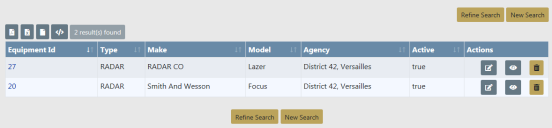
The icons on the right allow you to Edit, View, or Delete.

| 3. | Click on the trash icon to Delete the appropriate equipment. The following confirmation screen appears. |
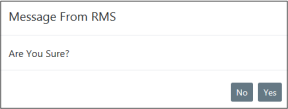
| 4. | Click Yes to delete or No to return to the results window without deleting. |